Answer the question
In order to leave comments, you need to log in
How to create a table with multi-row cells in React-bootstrap?
I need to create a table with cells containing several rows, I do it like this:
<Table bordered>
<thead>
<tr>
<th>Date</th>
<th>Analysed ID</th>
<th>Analysed Name</th>
<th>Solve To change</th>
</tr>
</thead>
<tbody>
<tr>
<td rowSpan="3">Date</td>
</tr>
<tr>
<td>ID</td>
<td>Name</td>
<td>Decision</td>
</tr>
<tr>
<td>ID</td>
<td>Name</td>
<td>Decision</td>
</tr>
</tbody>
</Table>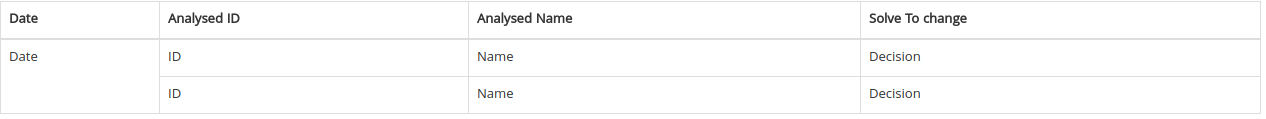
Answer the question
In order to leave comments, you need to log in
A solution was suggested here:
https://stackoverflow.com/questions/44694024/how-t...
Didn't find what you were looking for?
Ask your questionAsk a Question
731 491 924 answers to any question