Answer the question
In order to leave comments, you need to log in
How to create a plane between vertices in 3dsmax?
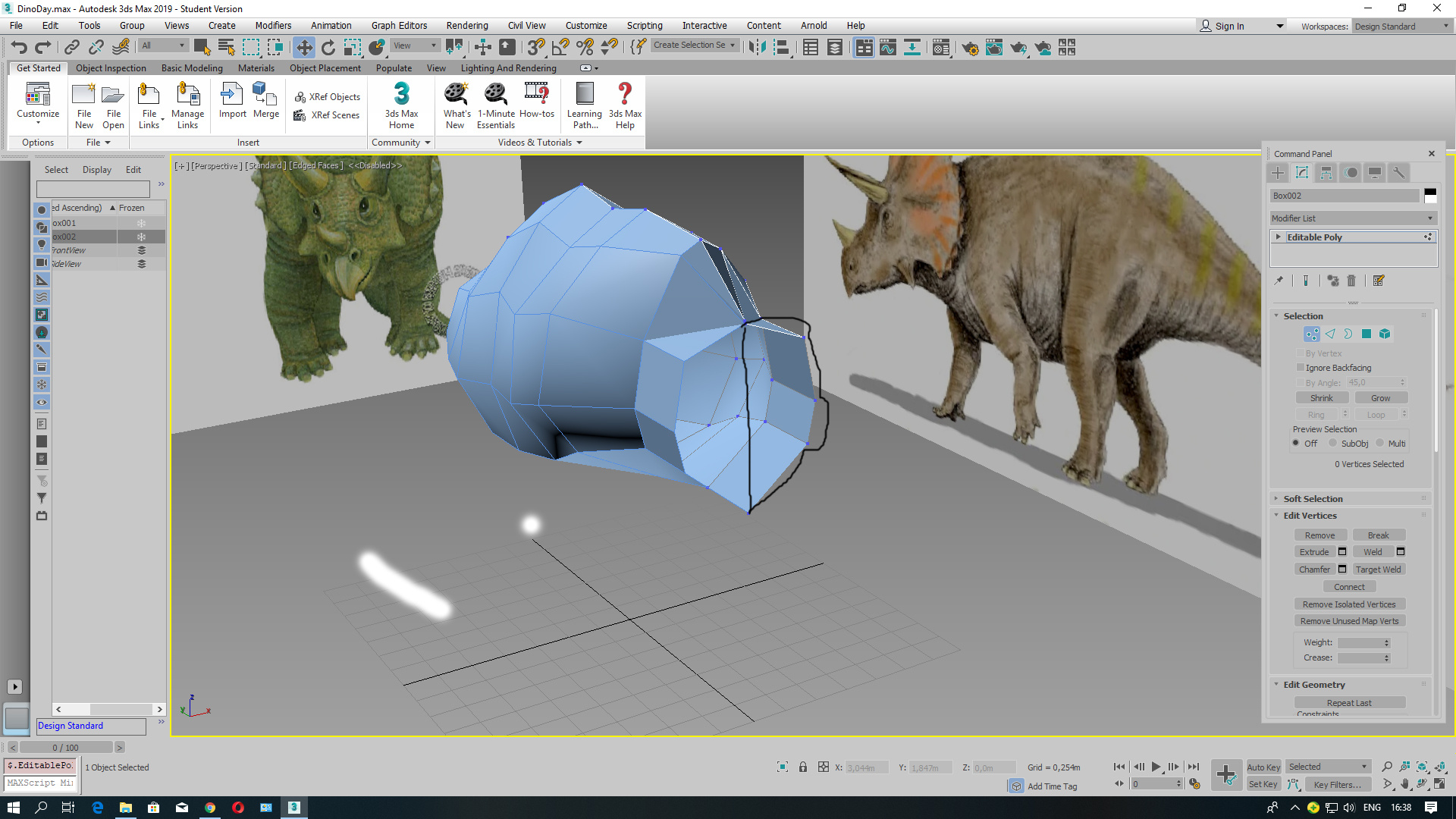
Actually, I removed the vertices and as a result we got such a void. Return via Ctrl+Z is no longer an option) How to create a plane between the selected vertices or is it possible to somehow reduce them to one point to close the gap? The second half is mirrored by Instans, if that.
Answer the question
In order to leave comments, you need to log in
There are actually several options.
If you just close a hole in the object - the simplest option is the CapHoles modifier (but it does not always give a correct or good result).
If you want to manually control the polygons - Extrude the edges, place the vertices and then Weld them.
Didn't find what you were looking for?
Ask your questionAsk a Question
731 491 924 answers to any question