Answer the question
In order to leave comments, you need to log in
How to create a new artboard in photoshop without a transparent background?
When creating another artboard in Photoshop, a transparent background appears between the previous artboard and the new one. How to remove it?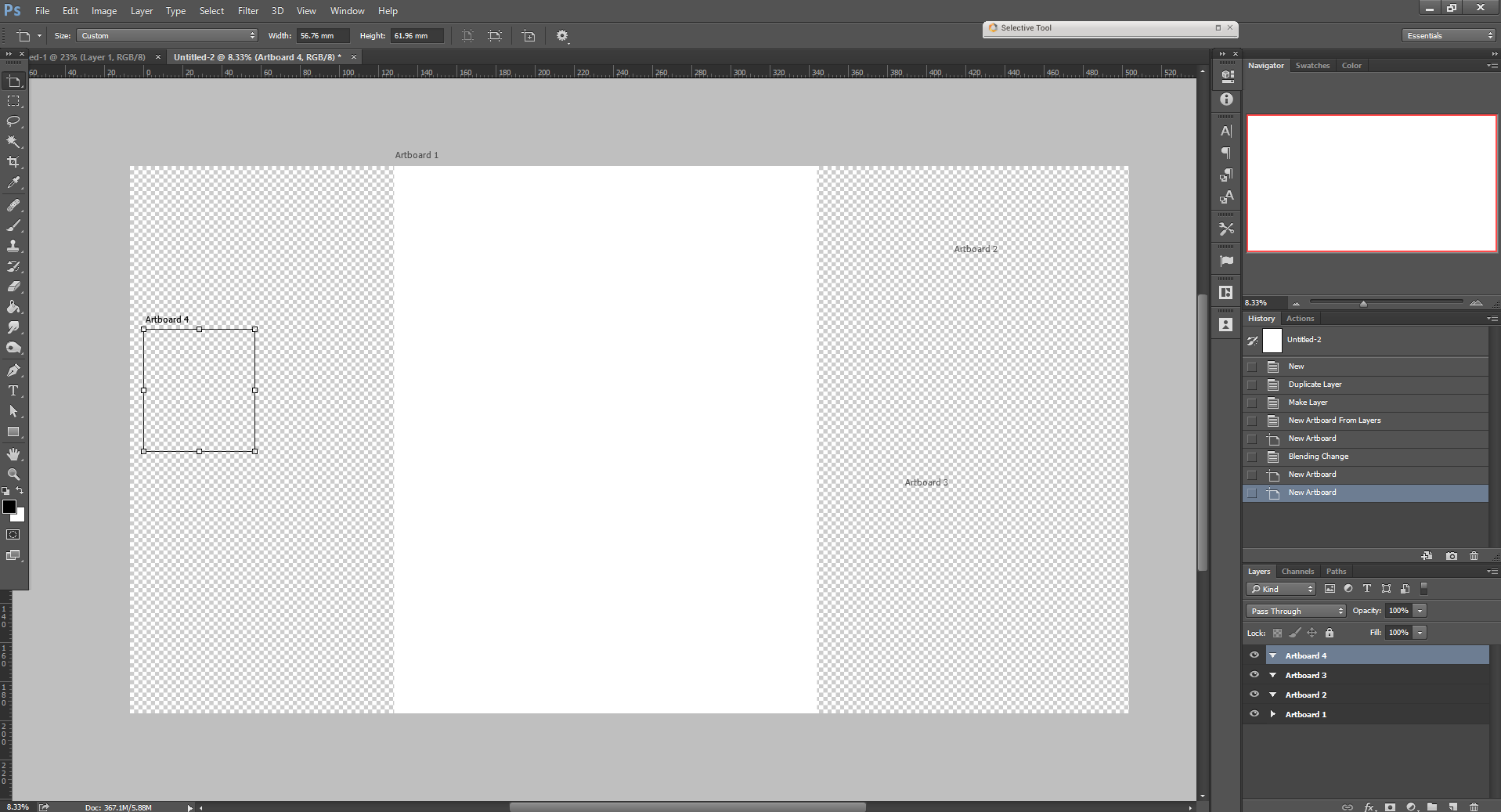
Answer the question
In order to leave comments, you need to log in
It is necessary to select the artboard and change the background color in the properties.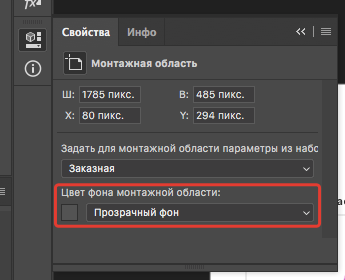
Didn't find what you were looking for?
Ask your questionAsk a Question
731 491 924 answers to any question