Answer the question
In order to leave comments, you need to log in
How to create a matrix in Word with aligned columns?
I drew some matrix in Microsoft Word 2016. 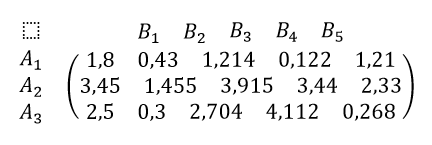
This matrix turned out to be somewhat curved. That is, the top row (B1, B2, B3, B4, B5) turned out to be somewhat crowded relative to the lower columns of numbers.
I would like to get a matrix such that it has even columns of the numbers below:
1) 1st column: B1 - 1.8 - 3.45 - 2.5.
2) 2nd column: B2 - 0.43 - 1.455 - 0.3
3) 3rd column: B3 - 1.214 - 3.915 - 2.704
and so on.
PS In which case I am ready to use third-party programs, with further insertion of the matrix into Word.
Answer the question
In order to leave comments, you need to log in
Alexey Smirnov : Matrices are some kind of hell :) Even MathType can't cope with them :(
But try it, maybe it won't be crooked with your values.
www.dessci.com/en/products/MathType/trial.asp (30- you day trial)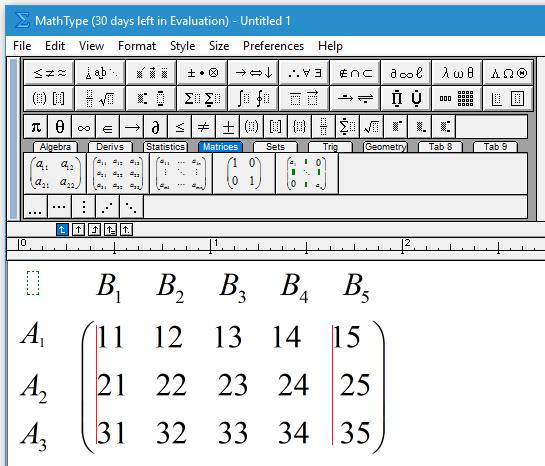
Didn't find what you were looking for?
Ask your questionAsk a Question
731 491 924 answers to any question