Answer the question
In order to leave comments, you need to log in
How to create a hybrid folder (network and local at the same time)?
I have a PC and a laptop and I would like to make the Downloads folder on the laptop fully synchronized with the folder on the PC (\\DESKTOP-BLACK\Downloads) and merge them so that you can see network files from the laptop that are physically located on the PC (i.e. files from a PC are not synchronized to a laptop unnecessarily)
Is it possible to do this? So far, the idea has come only to do this, but the downloaded files immediately go to the PC and become inaccessible without a network. 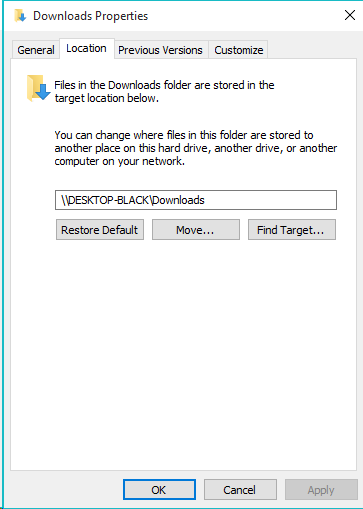
I also tried after that to turn off the network on the PC and the files behaved normally (as with a regular folder), but they still immediately fly away when connected to the network.
There is an option to select each downloaded file as "Always avaliable offline", that's just vague, I would like it automatically.
Answer the question
In order to leave comments, you need to log in
Offline files will partly solve this problem.
windows.microsoft.com/ru-ru/windows/working-with-n...
I prefer yandex disk for this.
In general, the difference is only in security and trust in certain services.
net use x:\\DESKTOP-BLACK\Downloads
and specify the folder for downloads to disk X:
But if you disconnect the laptop from the network, then when you try to download the browser will swear that the disk is inaccessible.
although the task is a little chaotic, I advise bittorent sync, it does not have to work via the Internet, it works fine over the local network, you will have 1 copy of the folders on each machine and all changes will be synchronized.
"There is an option to select each downloaded file as "Always avaliable offline", that's just vague, I would like it automatically." Have you tried to do this for a folder (directory)?
Didn't find what you were looking for?
Ask your questionAsk a Question
731 491 924 answers to any question