Answer the question
In order to leave comments, you need to log in
How to create a 3D character model for Unreal Engine 4?
Hello, I am creating a character for the Unreal Engine and faced the problem of lack of knowledge and now I don’t know which way to dig in order to learn what I need.
I created a 3D model of a character and the model consists of many objects which I connected with Select & Link and LookAt Constraint since the model is a robot. 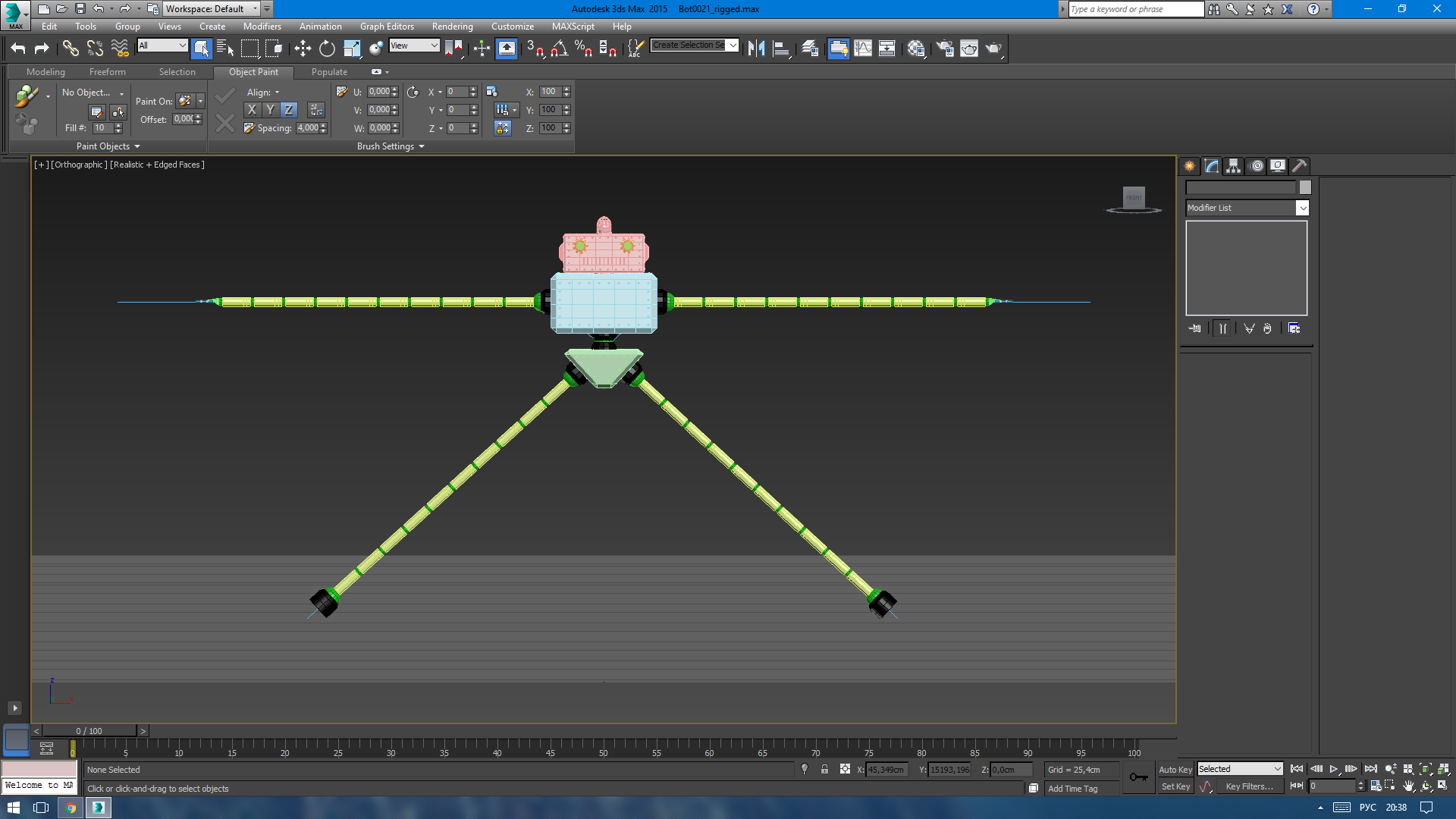
But the fact is that the model must be intact so that Skin can be applied and connected to the bones.
Example: UE4 Standard Dummy 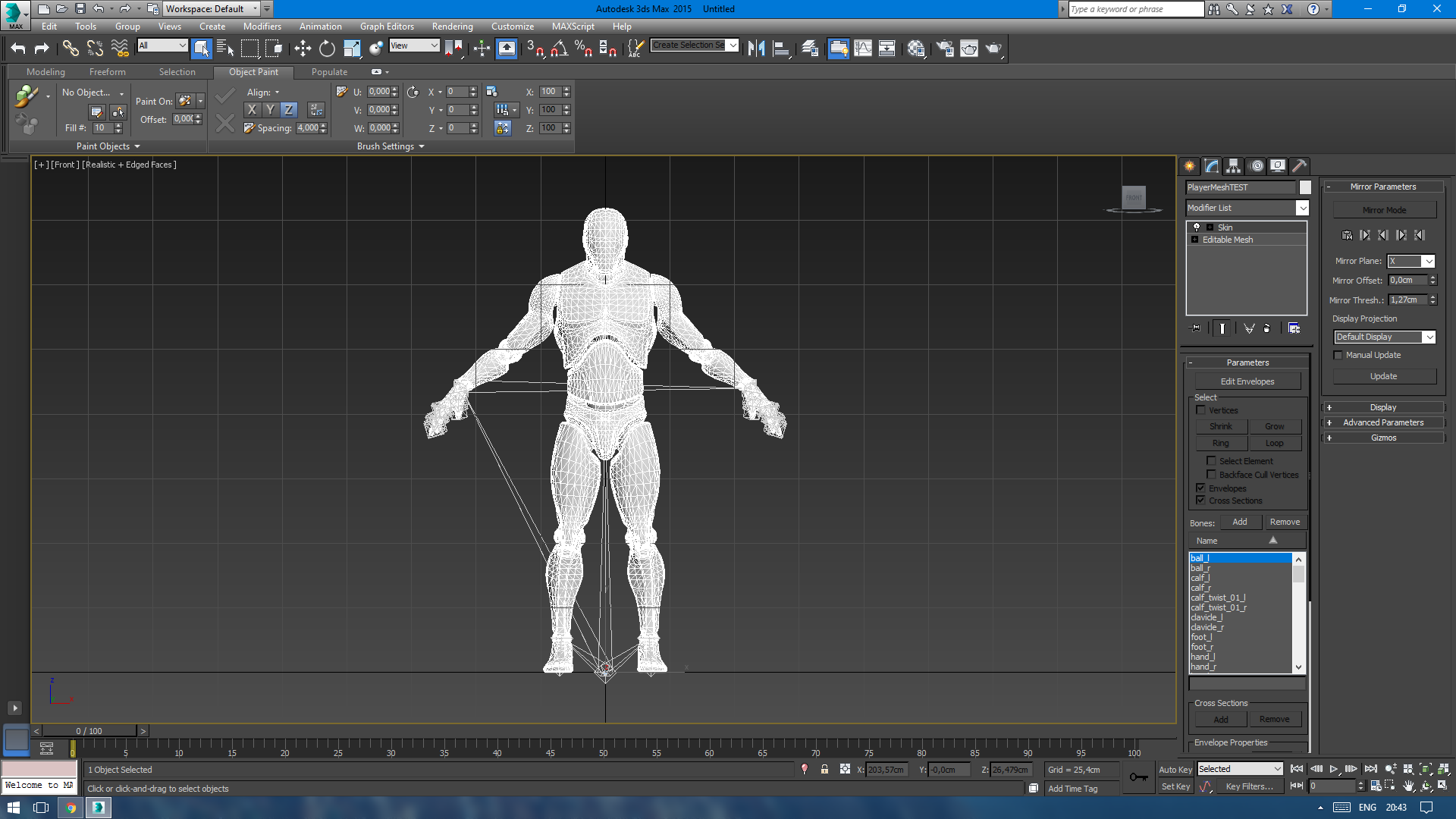
But when the object is one and the bones are connected, the model deforms when the bones move.
I'm wondering how, after all, in the most correct way I can create a robot model so that it does not deform when the bones rotate, but act in the same way as in the "disassembled" state when Select & Link and LookAt Constraint were connected?
PS Self-taught.
Answer the question
In order to leave comments, you need to log in
You don't have to do it in one mesh at all. In this lesson: there is information on how to make composite meshes in Unreal Engine 4. I decided to write because there was no clear answer to this question. For others it will be useful. (I don’t know, this is apparently related to the habr resource rules, but the link is not displayed. There is a video on YouTube called "Exporting individual parts of a character to Unreal Engine 4 and assembling it into a single model").
Didn't find what you were looking for?
Ask your questionAsk a Question
731 491 924 answers to any question