Answer the question
In order to leave comments, you need to log in
How to correctly implement form autofill with Google Pay tips?
Given: there is a form for the web, when filling out the form from a mobile, namely entering a credit card number, a hint should pop up that you can connect the google pay payment (as on the layout). 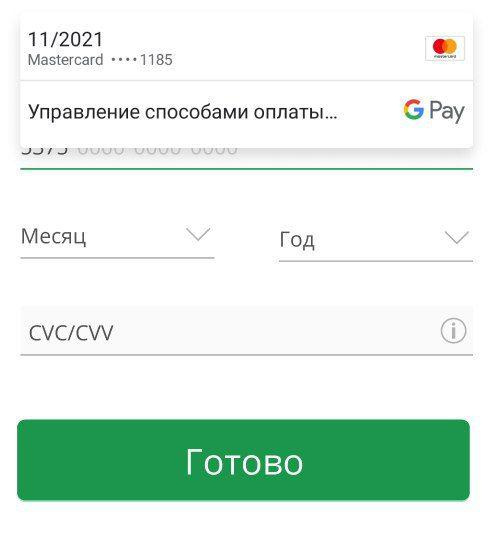
I tried to implement with autocomplete attributes:
<form>
<label for="frmCCNum">Card Number</label>
<input type="tel" name="cardnumber" id="frmCCNum" required autocomplete="cc-number">
</form>Answer the question
In order to leave comments, you need to log in
As far as I understand, the data on the card is automatically offered (if there are correct metas in the markup), if any: Autocomplete Google Pay forms .
Therefore, most likely, if there is no data on the card in the account, then there will be no offers to pay.
Didn't find what you were looking for?
Ask your questionAsk a Question
731 491 924 answers to any question