Answer the question
In order to leave comments, you need to log in
How to copy text from a site that is copy-protected?
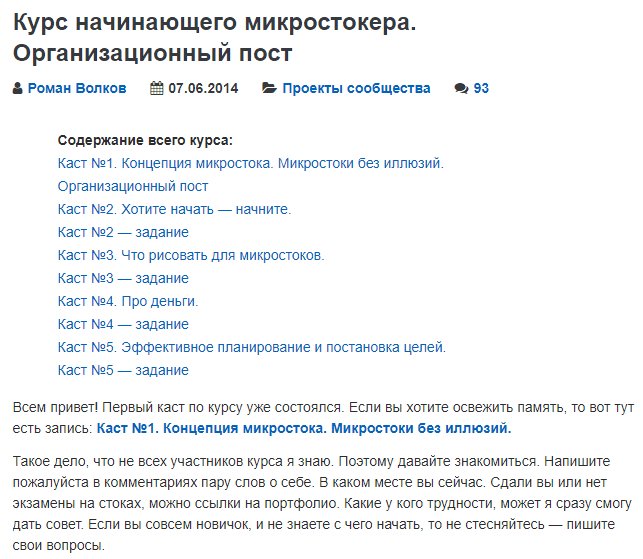
Answer the question
In order to leave comments, you need to log in
All protection lies in catching mouse events using JavaScript. Open webmaster tools, stop running js, try to copy. Or disable js altogether. Or all sorts of noscript / adblock.
The reason why you can not copy text from the site is the work of special scripts. They block text selection and copying.
Of course, you can try to open the code in the browser yourself or go into the settings and disable scripts, but this is not necessary, since there have long been special resources that allow you to save the text.
You do not need to install any plug-ins and extensions for browsers and other programs. You can simply use this online service to copy secure text .
Copy the link to the site and find all the text contained on the site. This is followed by a standard procedure, just find the desired section of text, select and copy.
Didn't find what you were looking for?
Ask your questionAsk a Question
731 491 924 answers to any question