Answer the question
In order to leave comments, you need to log in
How to copy data from one google spreadsheet to another?
There are two tables. You need to copy the indicators from one to another with reference to the date.
Table1: two columns: date and number of impressions (on this date) - if there were no impressions on any of the dates, it is not in the table.
Table2: two columns: date and number of impressions where you want to copy the data from table1.
Question: the usual formula / = tablename!b3/ is not suitable, because when it is stretched along a column, it inserts data from the first table, not taking into account that some dates are missing, and in the first date table there are all dates, an offset is obtained, which you then manually edit , putting 0 impressions on dates that are not in the first table ... Is it possible to somehow take into account the relationship of dates with the number of impressions, so that when copying data, they immediately stand 0 on those days in which there are no impressions, if in the first table, these dates are not displayed...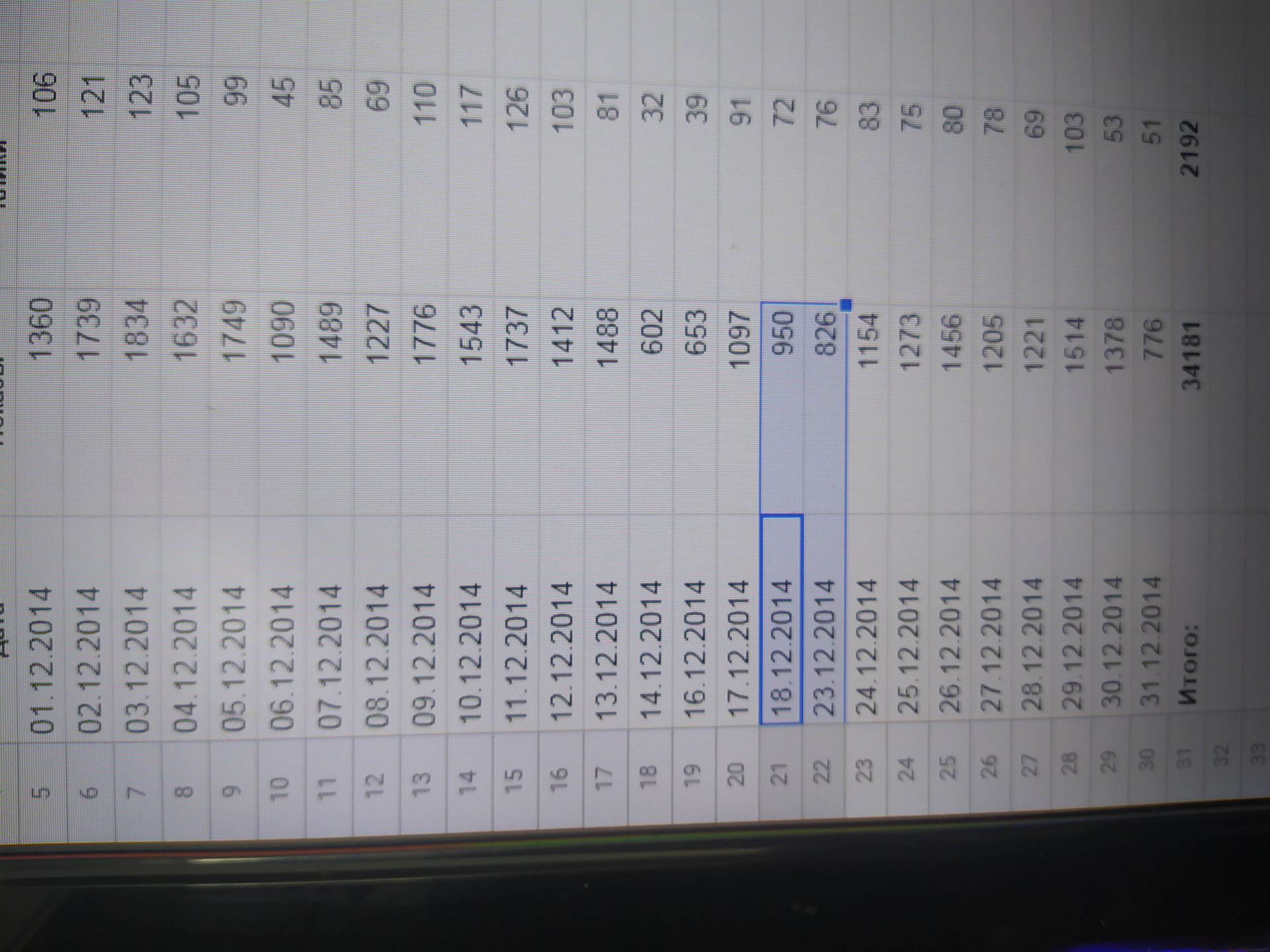
Here you can see that some dates are missing, but the data is copied to table 2, where all the dates are there! , the offset is obtained, copied de according to the cells
Answer the question
In order to leave comments, you need to log in
Use VLOOKUP ()/ GLOOKUP () to find data.
Initially, the data can be pulled up with the IMPORTRANGE () command if it is another table (file).
Didn't find what you were looking for?
Ask your questionAsk a Question
731 491 924 answers to any question