Answer the question
In order to leave comments, you need to log in
How to properly set up dependent dropdowns in Goodle Sheets?
The search did not help, but there is not enough knowledge to understand, therefore I ask for help.
There is a table for collecting orders made in Google Sheets
(the data is entered as an example, the table is open for editing, so please do not delete the excess so that others can see correctly) .
The "data" sheet with the initial data (list items, ranges, prices, etc.), and the "sample" sheet with the table itself for ordering. In cell C2, a list of goods, in cell D2, a list of fillings and weights dependent on C2 is configured. Next, the price is automatically substituted, the quantity and the final amount are indicated.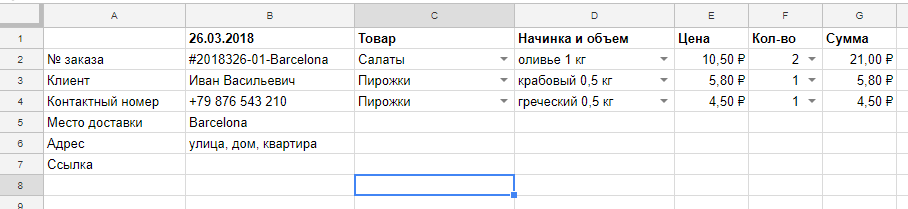
The problem is that when you copy, paste special, or auto-complete in columns C/D, the dependence on the previous cell C is lost and all cells D2/D3/D4 remain dependent on C2, and not on C2/C3/C4 as they should be.
Tell me, what needs to be done to keep the dependence of the D# cell on the previous one on the left in the same row, and not just on the original one?
According to the plan, in the future, we will divide orders by months with new sheets (for example, the sheet "March 2018", "April 2018", etc.) and simply copy the block as in the test file at the link below and calculate the amount for each order.
If you know more convenient table examples for such purposes, then I will be grateful.
If there are any other services for forming orders (simple for any manager, preferably cloud-based, without the need for a server and other administration, i.e. not 1C, free or inexpensive), then I will also be grateful.
Answer the question
In order to leave comments, you need to log in
Didn't find what you were looking for?
Ask your questionAsk a Question
731 491 924 answers to any question