Answer the question
In order to leave comments, you need to log in
How can I make sure that the result in a cell is displayed only if there is necessary data in another?
How can I make it so that the result of the calculation in the cell is displayed only if there is data in another?? In the cell, the formula is: response to form + previous value. Here's how to make it so that the previous value is not displayed until the response from the form is received?
Thanks a lot!!
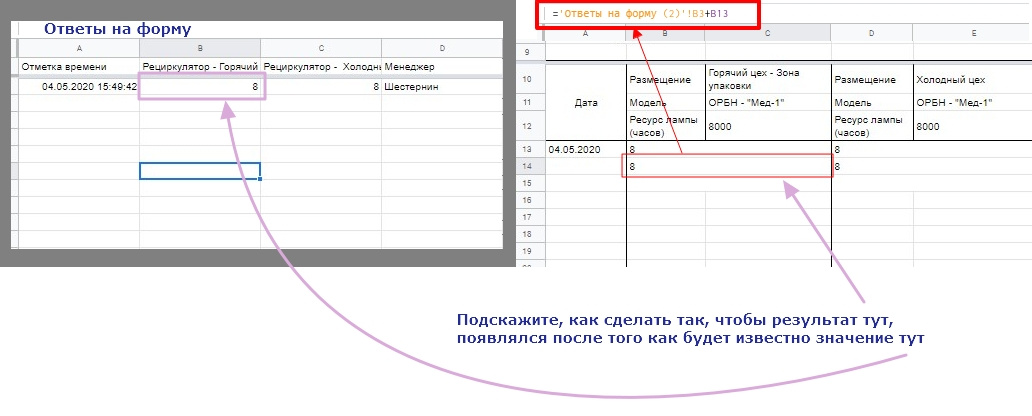
Answer the question
In order to leave comments, you need to log in
To check the data, you can use the formula IF https://support.google.com/docs/answer/3093364?hl=en
For example, if A1there is something, then you need to B1multiply by C1, then display an empty string
=IF(A1<>"";B1*C1;"")
For long formulas, "better" to use checking against the reverse - first an empty string, then the calculation
=IF(A1="";"";B1*C1)is a common practice for greater readability.
Didn't find what you were looking for?
Ask your questionAsk a Question
731 491 924 answers to any question