Answer the question
In order to leave comments, you need to log in
How to convert multiple columns using Notepad++?
this format:
login: Carlita170
password: 5onbec
mail: [email protected]
login: Paulene088
password: 1p5pg
mail: [email protected]
login: Jude425
password: ufrvi
mail: [email protected][email protected]:Carlita170:5onbec
[email protected]:Paulene088:1p5pg
[email protected]:Jude425:ufrviAnswer the question
In order to leave comments, you need to log in
Find: login: ([^\r\n]+)\r?\npassword: ([^\r\n]+)\r?\nmail: ([^ \r\n]+)\r?\ n?
Replace with: \3:\1:\2
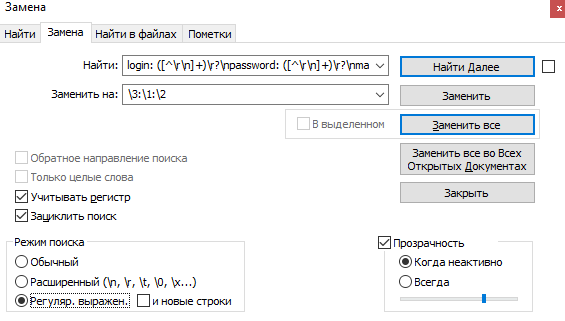
first remove login: password: mail:
find: ^.*:\s
replace (empty)
i.e. we get
Carlita170
5onbec
[email protected]
then merge into one line, replacing the line feed with :
we get:
Carlita170:5onbec:[email protected]
and only then arrange mail:login:pass in the desired order in this line
find ^(.* ):(.*):(.*)$
replace with \3:\1:\2
Didn't find what you were looking for?
Ask your questionAsk a Question
731 491 924 answers to any question