Answer the question
In order to leave comments, you need to log in
How to convert from excel to cvs with html description markup?
Exporting the description from the site
"<table style=""border-collapse: collapse; width: 100%;"">
\n<tbody>
\n<tr>
\n<td style=""width: 50%;"">ą£ą░čģ ą┤ąĖą░ą╝ąĄčéčĆ ą┤ąĖčüą║ą░, ą╝ą╝</td>
\n<td style=""width: 50%;"">115</td>
\n</tr>
\n<tr>
\n<td style=""width: 50%;"">ą£ą░ą║čüąĖą╝ą░ą╗čīąĮąŠąĄ čćąĖčüą╗ąŠ ąŠą▒/ą╝ąĖąĮ</td>
\n<td style=""width: 50%;"">8000</td>
\n</tr>
\n</tbody>
\n</table>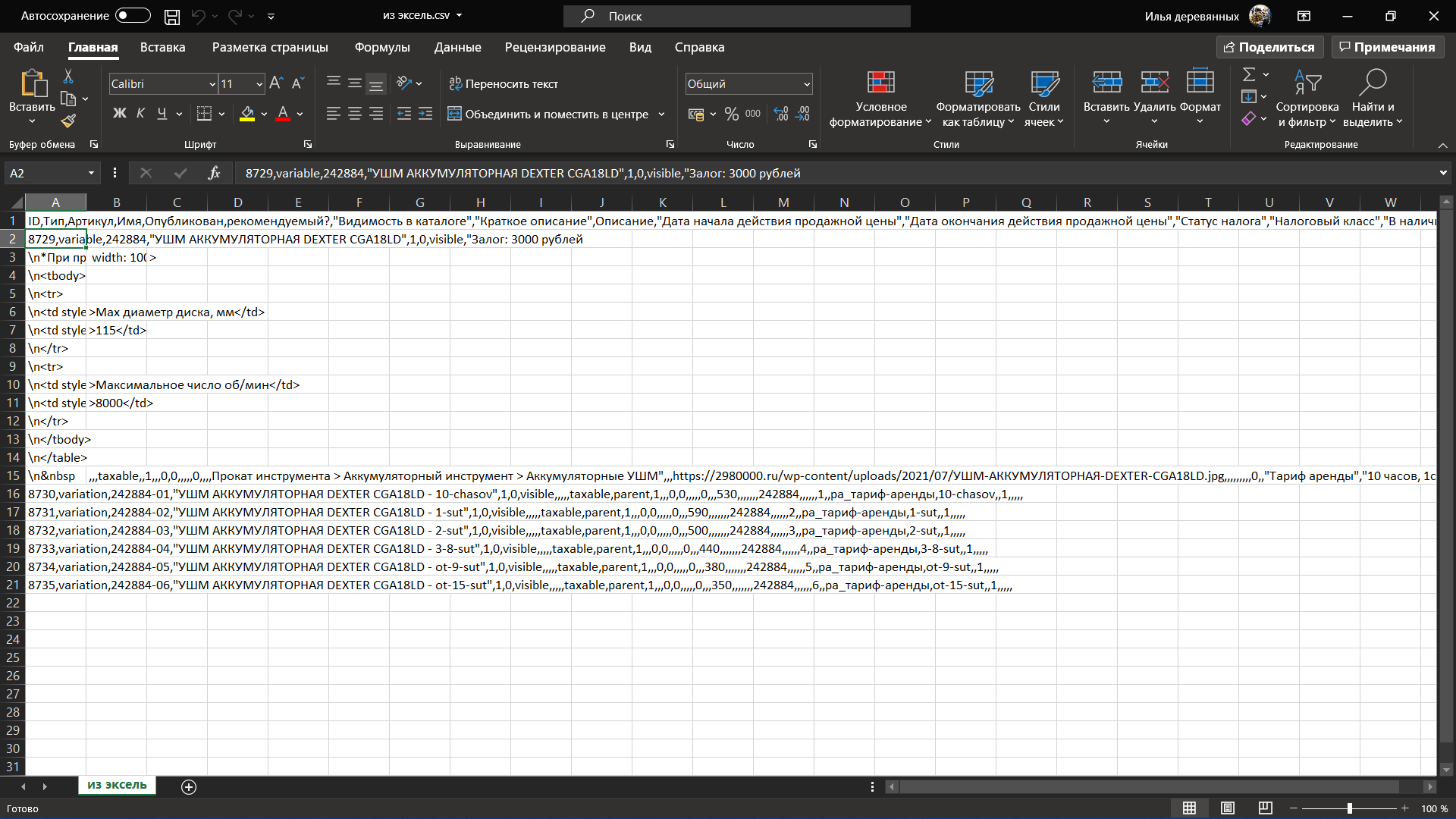
Answer the question
In order to leave comments, you need to log in
Didn't find what you were looking for?
Ask your questionAsk a Question
731 491 924 answers to any question