Answer the question
In order to leave comments, you need to log in
How to convert a flash drive from HFS + back to FAT32 or NTFS?
Installed on a Mac Os X Yosemite flash drive using a virtual machine and the Unibeast bootloader. An error occurred and the virtual machine stopped reading the flash drive. But Windows sees, and when inserting a USB flash drive into USB, it asks to immediately format the media, and I do so after 10 minutes, an error is generated stating that Windows cannot format the USB flash drive. Next, I tried to delete the partition through Administrative Tools -> Disk Management, it also didn’t work, the partition is write-protected. Tried via CMD -diskpart and still the same error. Acronis Disk cannot read any disk at all when the flash drive is in the computer. R-Drive shows that the flash drive is in HFS + format, what should I do?
Here are some screenshots: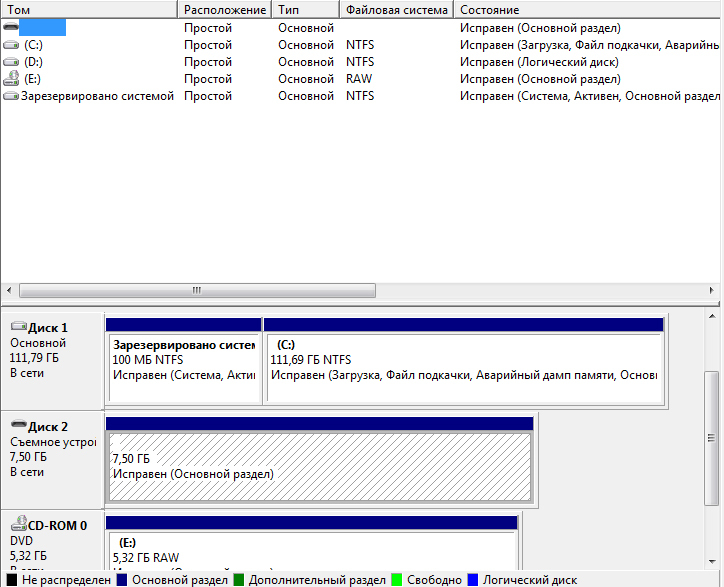
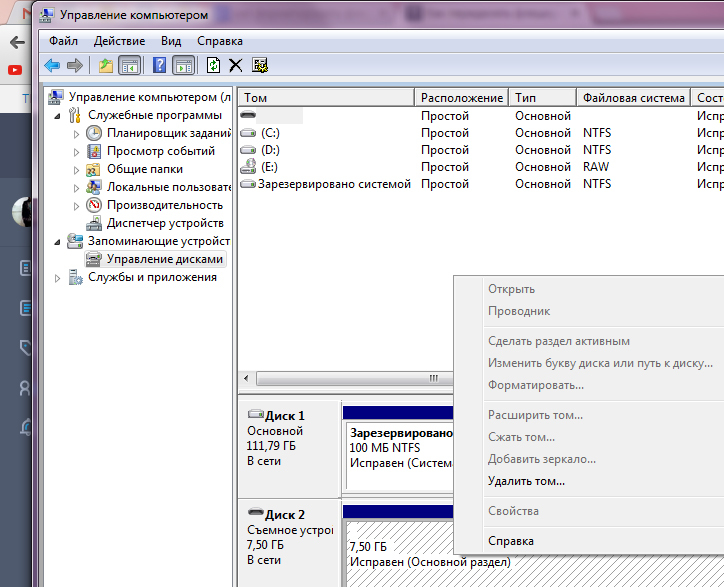
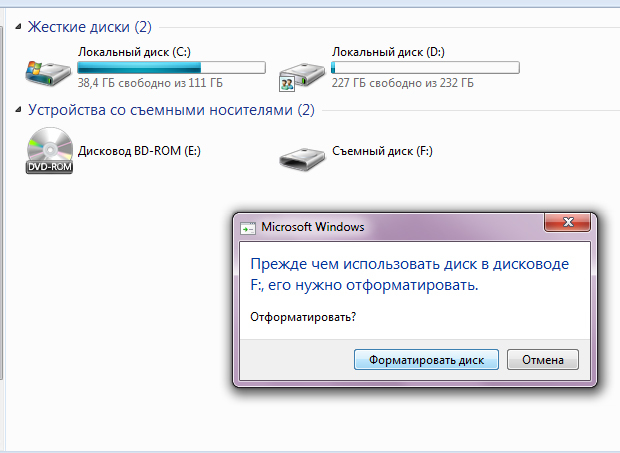
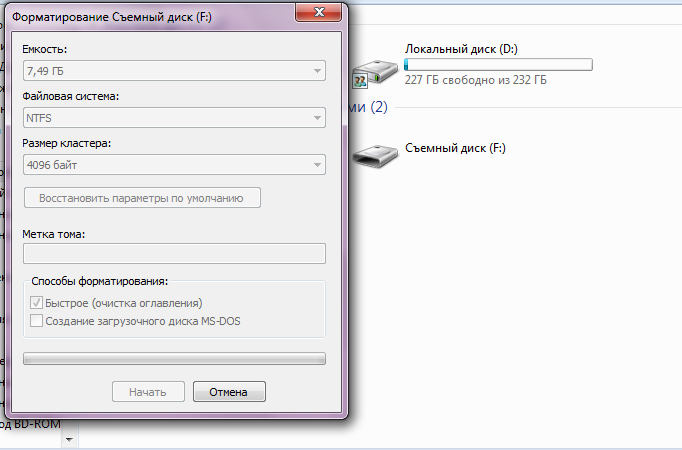
Answer the question
In order to leave comments, you need to log in
Boot into Orthodox Linux and try to fix it in GParted.
A virtual machine with a forwarded USB and Ubuntu Live (which starts with the ISO image) should be enough.
In Windows, run the command line on behalf of the administrator!
and then
diskpart
DISKPART> list disk
Disk ### Status Size Free Dyn Gpt
——— ————- ——- ——- — —
Disk 0 Online 93 GB 0 B
Disk 1 Online 3911 MB 0 B
(here you need to select the disk that is a flash drive is easy to recognize by volume)
DISKPART> select disk 1
Disk 1 is now the selected disk.
DISKPART> clean
DiskPart succeeded in cleaning the disk.
DISKPART> CREATE PARTITION PRIMARY
DiskPart succeeded in creating the specified partition.
DISKPART> SELECT PARTITION 1
Partition 1 is now the selected partition.
DISKPART> FORMAT FS=NTFS
100 percent completed
DiskPart successfully formatted the volume.
DISKPART> ASSIGN
DiskPart successfully assigned the drive letter or mount point.
DISKPART> exit
Didn't find what you were looking for?
Ask your questionAsk a Question
731 491 924 answers to any question