Answer the question
In order to leave comments, you need to log in
How to connect to Zyxel Keenetik via PPTP?
Good day!
There is a Zyxel Keenetik 4G II router that connects to the Internet via ETH0 via DHCP or via a 4G whistle and distributes the Internet to 2 computers. All this works in a remote village, to access this farm there is a second network on the mikrotik router, on which a pptp server is raised, and on a zixel pptp client over the main network connection.
Zixel: 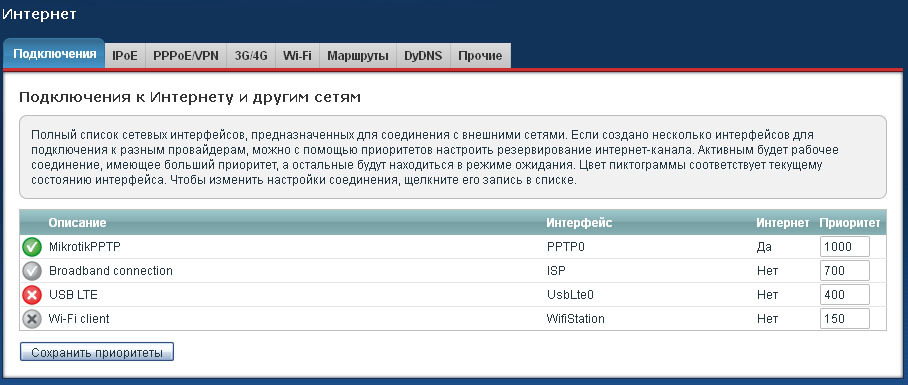
Building PPTP: 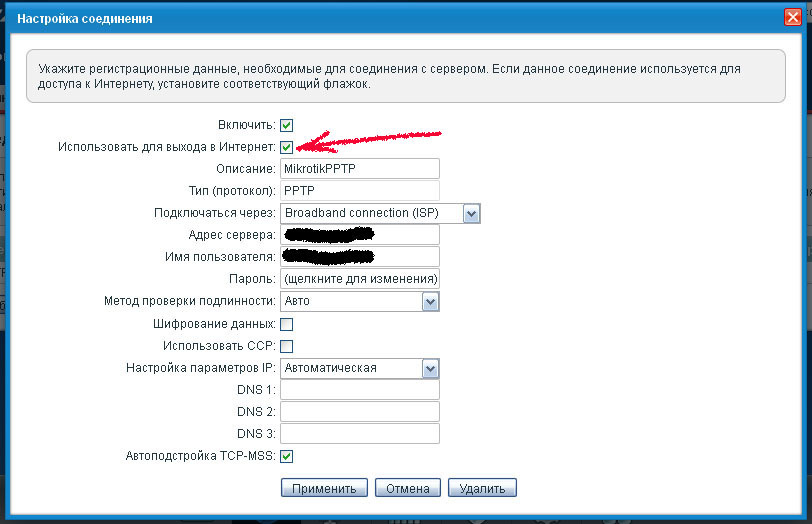
Routes: 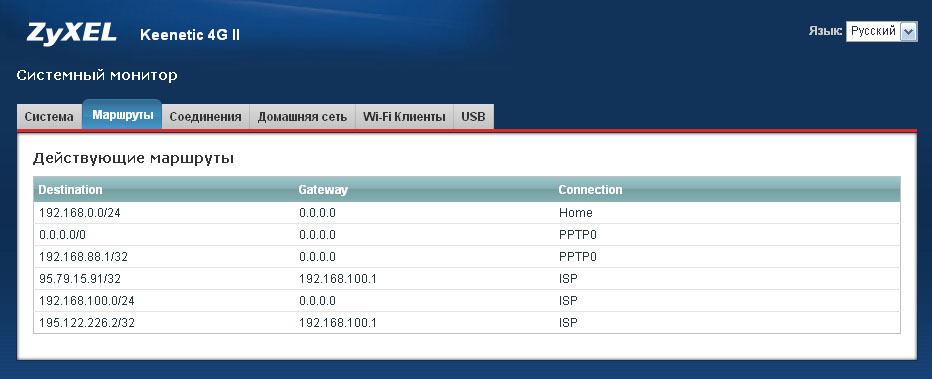
Here: 192.168.0.1/24 - kinetics network, 88th mesh - mikrotik tunnel, 100th - internet access via WAN/DHCP
With these settings, remote access to the kinetics and port forwarding through the PPTP tunnel to computers work - and they can be steered, but there is one BUT: the pptp tunnel is the default route, all traffic goes to the tunnel, but I would like to use it only for access to the internal network, and let traffic from the network directly through a whistle or WAN.
When setting up PPTP (in the screenshot), there is an option "use to access the Internet", if you disable it, the tunnel still rises, but there is no longer access to kinetics and computers through it.
Routes with the "use to access the Internet" option disabled: 
Please tell me how to connect to the kinetics and its internal network via the established PPTP communication channel, and drive all traffic from the kinetics directly to the USB whistle or WAN?
Answer the question
In order to leave comments, you need to log in
can you look at the route table on Mikrotik?
and how is access through mikrotik to zuhel? Something tells me that in the second option, packets to the computer behind the Mikrotik are routed along the default route and go to the Internet (i.e. to Zuhel - through the tunnel, back - through the Internet).
Didn't find what you were looking for?
Ask your questionAsk a Question
731 491 924 answers to any question