Answer the question
In order to leave comments, you need to log in
How to connect to the internet from a virtual machine (proxmox)?
Installed windows 7 using proxmox , help me set up the network ( internet connection ).
Now it looks like this: 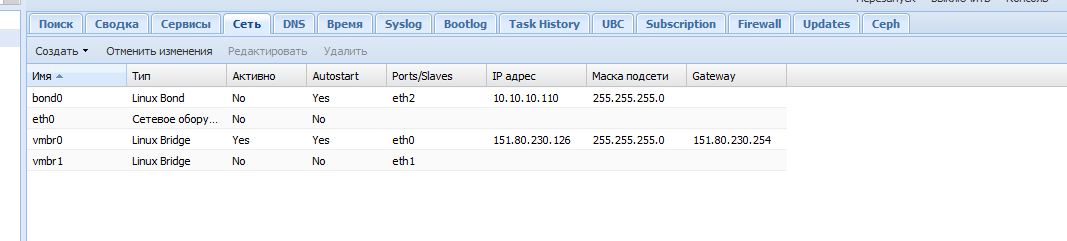
I created bond0 according to the instructions - https://www.proxmox.com/en/training/video-tutorial...
I read the information on different sites, I'm sure that the answer is here pve.proxmox.com/wiki/Network_Model , but due to its lack of competence, it still does not work.
Something tells me that this is the solution:
Masquerading (NAT)
In some cases you may want to use private IPs behind your Proxmox host's true IP, and masquerade the traffic using NAT:
auto vmbr0
iface vmbr0 inet static
address 10.10.10.1
netmask 255.255.255.0
bridge_ports none
bridge_stp off
bridge_fd 0
post-up echo 1 > /proc/sys/net/ipv4/ip_forward
post-up iptables -t nat -A POSTROUTING -s '10.10.10.0/24' -o eth0 -j MASQUERADE
post-down iptables -t nat -D POSTROUTING -s '10.10.10.0/24' -o eth0 -j MASQUERADE# network interface settings
auto lo
iface lo inet loopback
iface eth0 inet manual
auto bond0
iface bond0 inet static
address 10.10.10.110
netmask 255.255.255.0
slaves eth2
bond_miimon 100
bond_mode 802.3ad
iface vmbr1 inet manual
bridge_ports eth1
bridge_stp off
bridge_fd 0
post-up /etc/pve/kvm-networking.sh
auto vmbr0
iface vmbr0 inet static
address 151.80.230.126
netmask 255.255.255.0
gateway 151.80.230.254
broadcast 151.80.230.255
bridge_ports eth0
bridge_stp off
bridge_fd 0
network 151.80.230.0Answer the question
In order to leave comments, you need to log in
auto lo
iface lo inet loopback
# device: eth0
auto eth0
iface eth0 inet manual
auto vmbr0
iface vmbr0 inet static
address 151.80.230.126
netmask 255.255.255.0
gateway 151.80.230.254
bridge_ports eth0
bridge_stp off
bridge_fd 0
auto vmbr1
iface vmbr1 inet static
address 10.10.0.1
netmask 255.255.255.0
bridge_ports none
bridge_stp off
bridge_fd 0
post-up echo 1 > /proc/sys/net/ipv4/ip_forward
post-up iptables -t nat -A POSTROUTING -o vmbr0 -j MASQUERADE
post-up iptables -t nat -A POSTROUTING -s '10.10.0.0/24' -o vmbr0 -j MASQUERADE
post-down iptables -t nat -D POSTROUTING -s '10.10.0.0/24' -o vmbr0 -j MASQUERADEThere is a completely different blog.brainf.net/servernoe-administrirovanie/nastro...
Working network config for Proxmox in OVH
nano /etc/network/interfaces
auto lo eth0
iface lo inet loopback
iface eth0 inet static
address ВАШ.ДОП.АЙПИ
netmask 255.255.255.255
post-up route add ВАШ.ШЛЮЗ dev eth0
post-up route add default gw ВАШ.ШЛЮЗ
post-down route del ВАШ.ШЛЮЗ dev eth0
post-down route del default gw ВАШ.ШЛЮЗDidn't find what you were looking for?
Ask your questionAsk a Question
731 491 924 answers to any question