Answer the question
In order to leave comments, you need to log in
How to connect to remote desktop?
Hello. I got used to working remotely at my PC during remote work (since I have all the necessary software up there, everything is set up).
But at some point, 7ka lived out its life (constant core crashes, tightly, only a physical reboot helps) and I finally decided to go to 10k. Especially at home, I already for quite a long time managed to get used to it.
Today I rolled up the top ten, started trying to connect remotely, and .. And nothing.
On the router, the rdp port was forwarded to my PC, the seven worked out of the box actual (only ticked the use of rdp and that's it). Right there, like in the settings, I allowed rdp, added a user, but when I try to log in as it was before, an error pops up. It does not connect to 10ke and that's it .. Maybe I forgot to do something else?
UPD error is this:
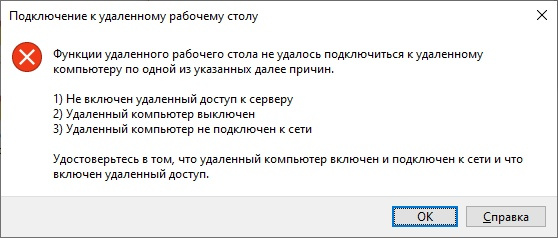
UPD2, after a lot of experimentation, I found out that it can easily connect from the LAN ... But only by the name of the computer. When I try to connect from home via Ip, it does not see ..
Answer the question
In order to leave comments, you need to log in
At 10k home, the service seems to be disabled yet. Must be enabled separately.
Alternatively, disable the firewall on the PC you are connecting to, or set the ports in the permissions.
On the ten and on the seven, the version of the RDP protocol is different, it is configured somewhere, but I don’t know where
Didn't find what you were looking for?
Ask your questionAsk a Question
731 491 924 answers to any question