Answer the question
In order to leave comments, you need to log in
How to connect to local computer by computer name?
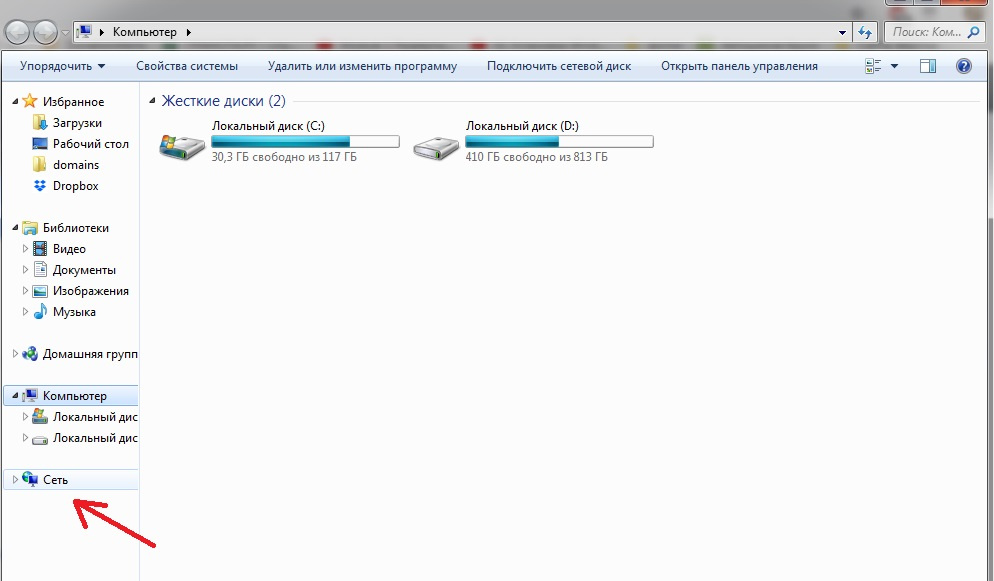
For example, I do not see a computer on the network that has a shared printer. The network consists of a router, the main computer to which the printer is connected, and other computers that are connected to the router. How can I connect to a computer if I know the name of the computer? I forgot really how it's done, as if it's gone wrong.
Something like //WIN-COMPUTERNAME needs to be added somewhere...
Answer the question
In order to leave comments, you need to log in
Fully agree with previous speaker. But I would recommend using ip - \\xxx.xxx.xxx.xxx\, solely because strange things can happen on win-nets with names. Starting with the fact that the names will be init in 2-3 minutes after loading and ending with the fact that, in principle, they will not be found. With ip, this usually does not happen.
Didn't find what you were looking for?
Ask your questionAsk a Question
731 491 924 answers to any question