Answer the question
In order to leave comments, you need to log in
How to connect to a device on the local network via vlan tinc.vpn?
There is a vpn server with an external IP, tinc is installed on it, two clients client-1 and client-2 are connected to the VPN, pings between clients pass, there is a connection, the remote desktop also works, there is an ip camera with ip 192.168 in the client-2 network .1.5, client-2 ip in internal LAN 192.168.1.2, client-ip in tinc network 10.0.0.3. IP address of VPN server in tinc network 10.0.0.1, ip address of client-1 in tinc network 10.0.0.2. Added route to ip route on server: 192.168.1.0/24 dev tun1 scope link
(tun1 is tinc virtual interface on vpn server).
From client-1, there is no ping of an ip-camera or other device in the local network of client-2. I repeat, client-1 and client-2 ping normally over the tinc network, firewalls are turned off, ip_forwarding is enabled on the server. What could be the problem and how to reach the ip-camera?
Scheme of what I want to do (marked with a red dotted line):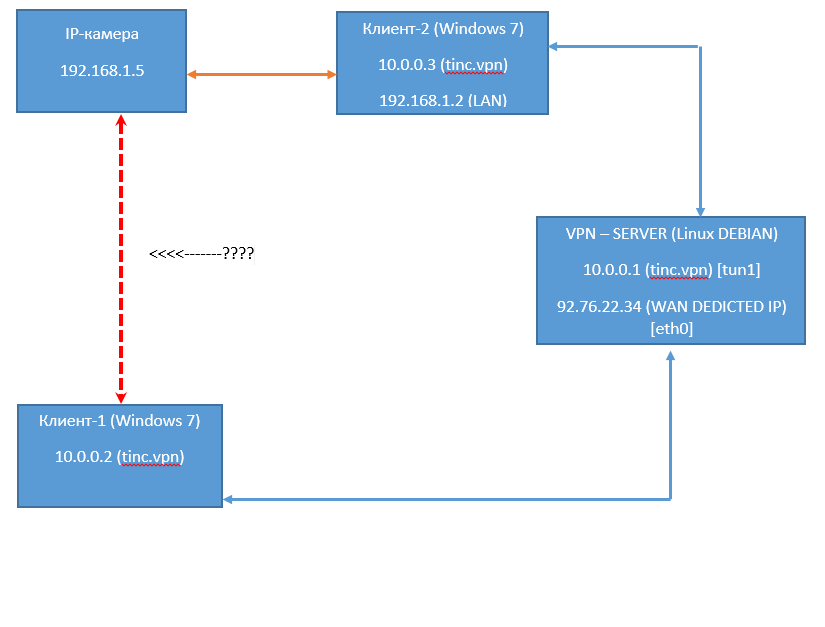
Answer the question
In order to leave comments, you need to log in
Didn't find what you were looking for?
Ask your questionAsk a Question
731 491 924 answers to any question