Answer the question
In order to leave comments, you need to log in
How to connect OpenWRT router (TP-LINK TL-WR842N v5) to OpenVPN (pfSense)?
There is a pfSense server with a public IP.
It has a WAN interface (em0) 89.219.*.* and a LAN interface (em1) 10.10.1.254 configured.
OpenVPN was configured (a CA and a couple of certificates were previously created) with the following settings (what is missing is the default):
Server mode: Remote Access (SSL/TLS)
Protocol: UDP
Device mode: tun
Interface: WAN
Local port: 1194
IPv4 Tunnel Network: 10.10.2.0/24
Redirect IPv4 Gateway: false
IPv4 Local network(s): 192.168.99.0/24
Inter-client communication: true
Dynamic IP: true
Topology: Subnet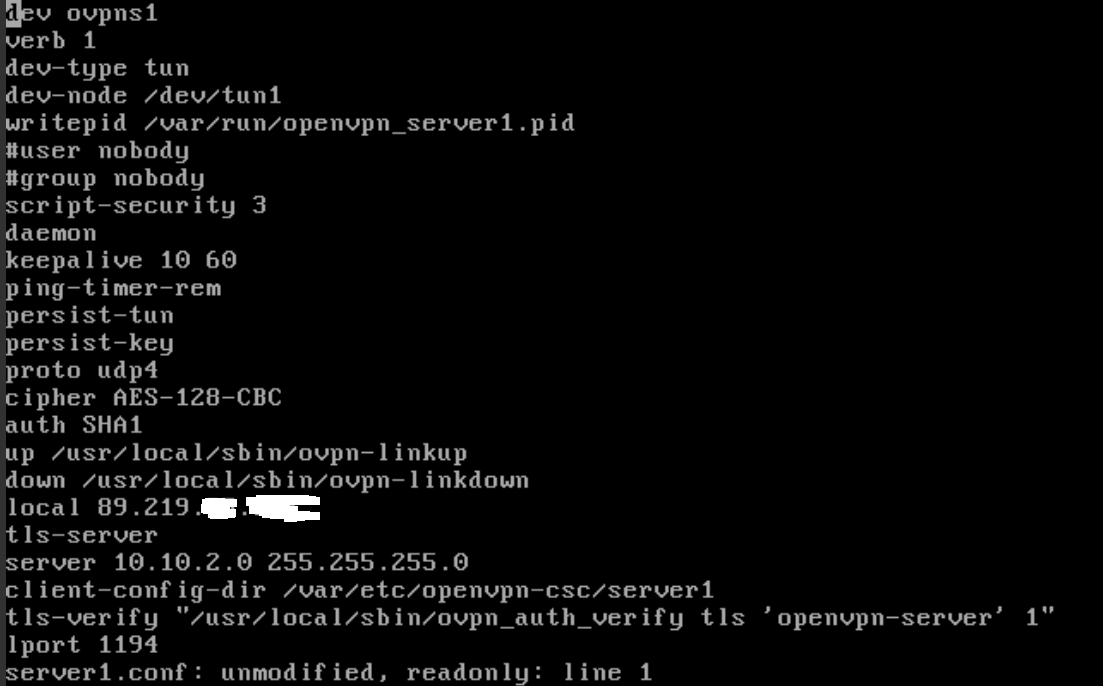
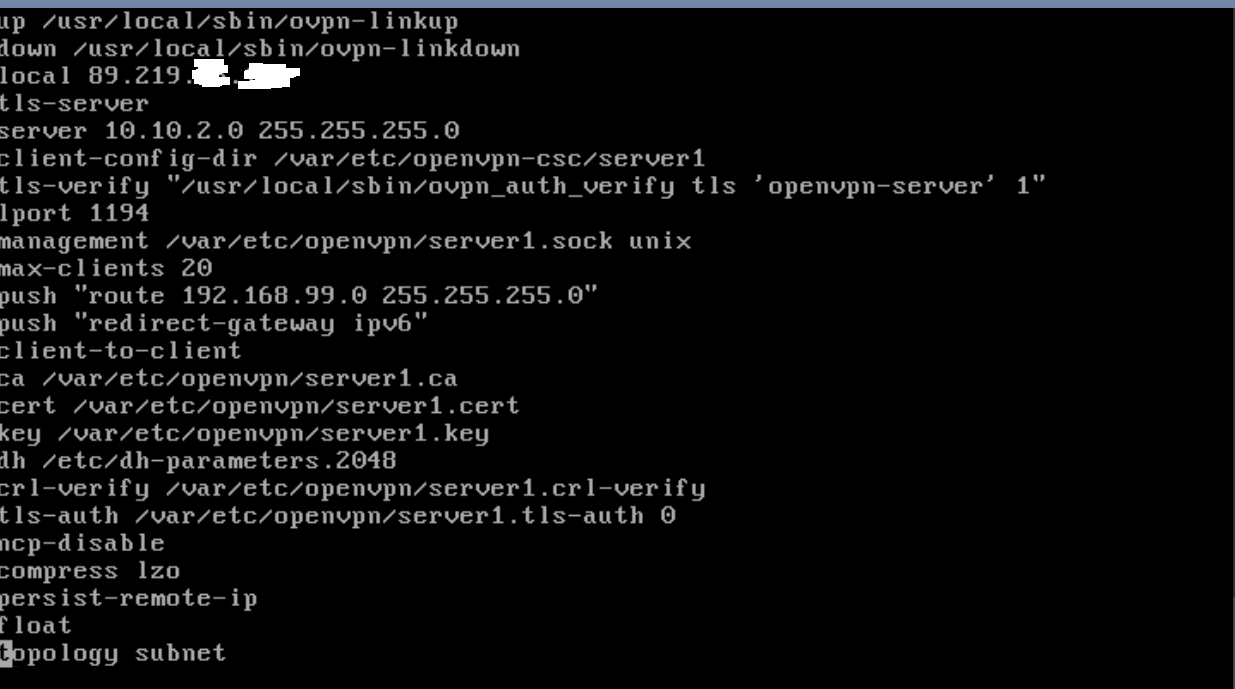
dev tun
persist-tun
persist-key
ncp-disable
cipher AES-128-CBC
auth SHA1
tls-client
client
resolv-retry infinite
remote 89.219.*.* 1194 udp4
lport 0
verify-x509-name "openvpn-server" name
remote-cert-tls server
compress lzo
<ca>
***
</ca>
<cert>
***
</<cert>
<key>
***
</key>
key-direction 1
<tls-auth>
***
</tls-auth>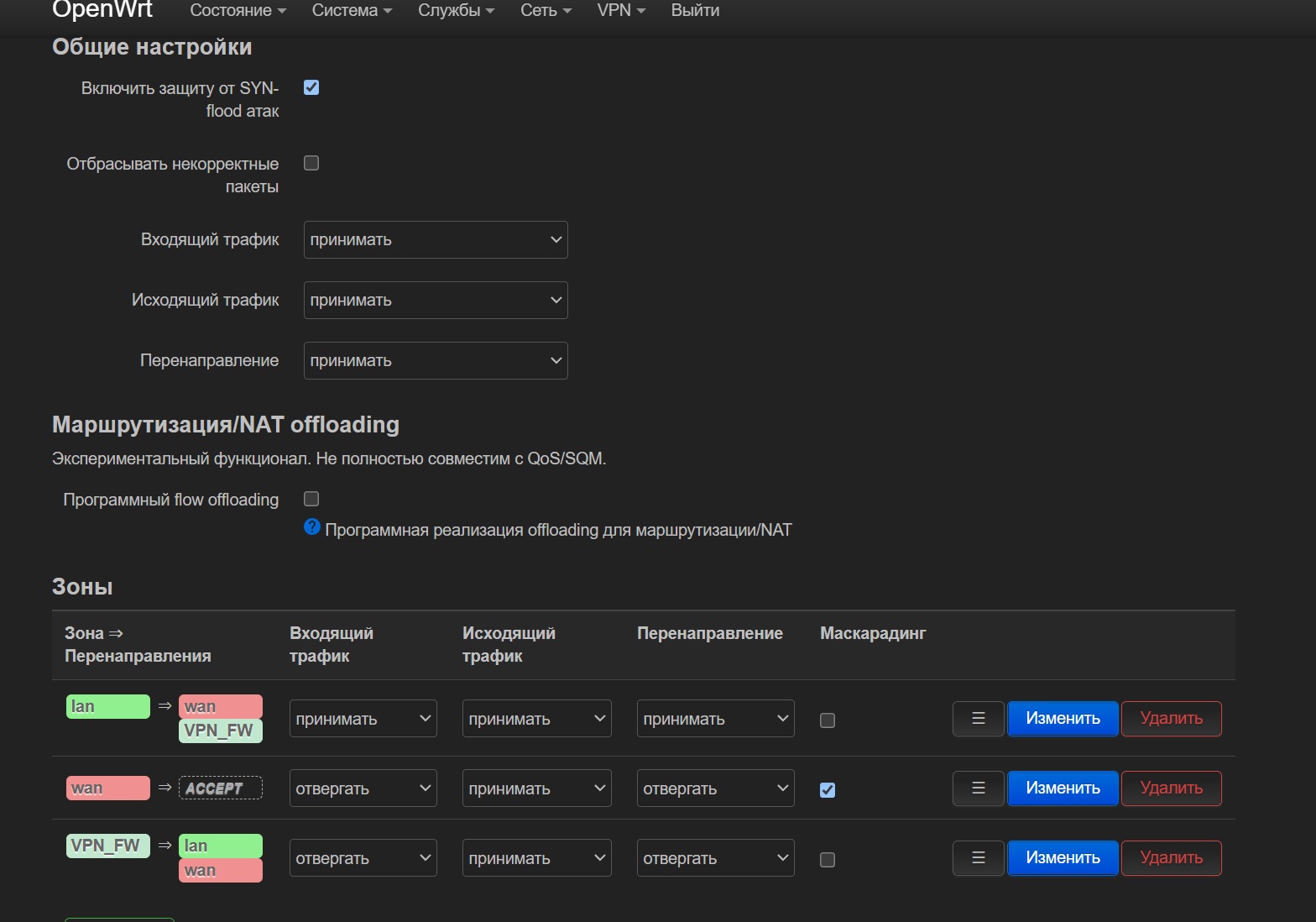
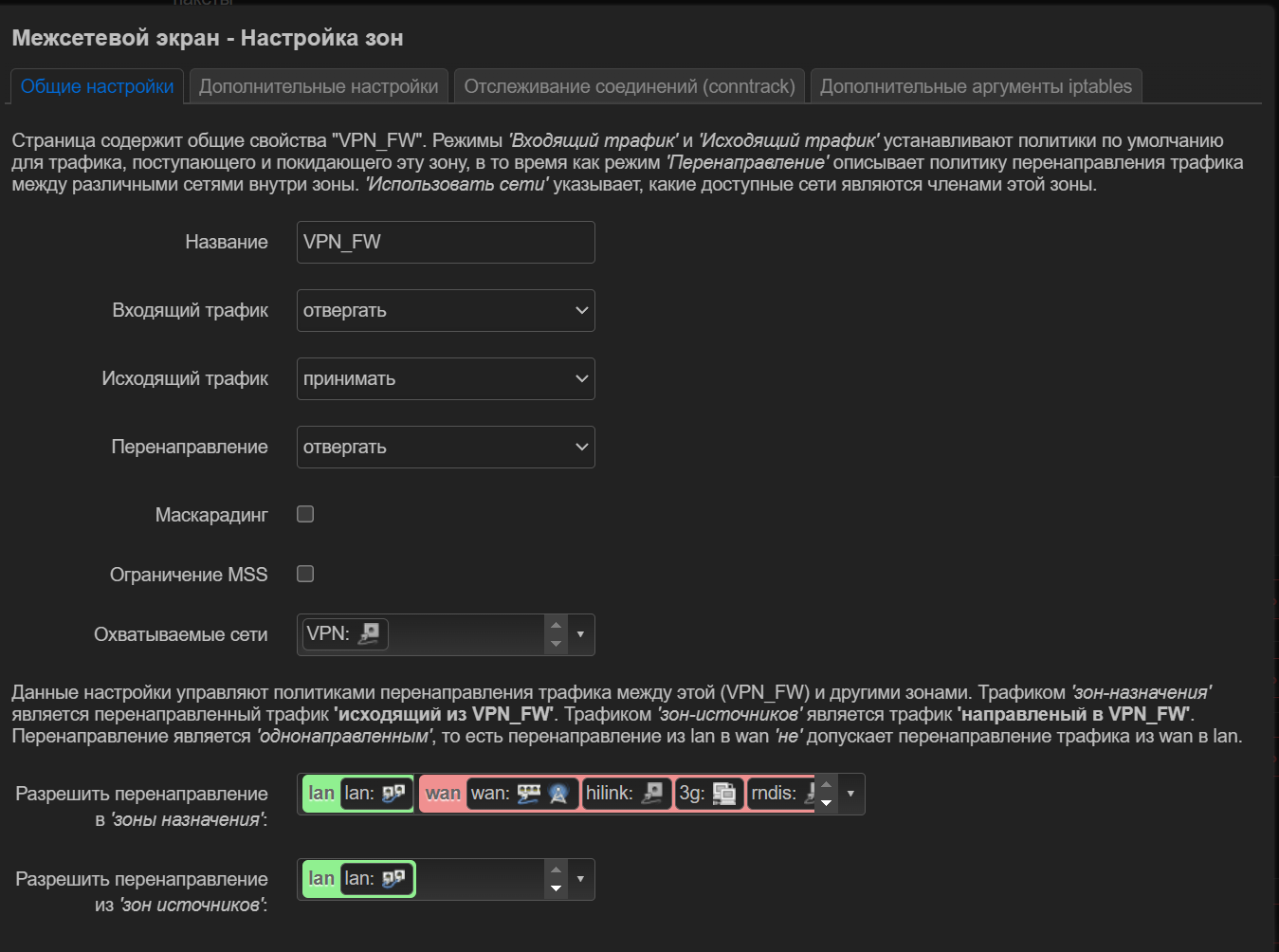
traceroute to openwrt.org (139.59.209.225), 30 hops max, 38 byte packets
1 10.10.2.1 3.125 ms
2 89.219.*.* 8.114 ms
3 195.93.153.17 4.460 ms
4 37.208.42.201 4.321 ms
5 178.210.33.91 4.508 ms
6 178.210.33.90 57.400 ms
7 5.187.73.31 93.662 ms
8 80.81.195.151 103.901 ms
9 138.197.250.134 102.582 ms
10 *
11 *
12 139.59.209.225 104.398 msAnswer the question
In order to leave comments, you need to log in
In Mikrotik, this is configured in the ip>routes menu, that is, the
LAN must know through which gateway it needs to go ...
Something like 192.168.99.0/24 >> gateway such and such ....
Well, on PFSense too. for the return packet to arrive
As it turned out, I was right. Service providers did not load. Fixed bootFramework method. It was:
public function bootFramework()
{
...
require_once $autoloadFile;
$app = require_once $startFile;
...
}public function bootFramework()
{
...
require_once $autoloadFile;
$app = require_once $startFile;
$app->boot(); // загружаем сервис-провайдеры
...
}Didn't find what you were looking for?
Ask your questionAsk a Question
731 491 924 answers to any question