Answer the question
In order to leave comments, you need to log in
How to connect multiple devices to one network card?
on one side there is a PC with three network cards configured with IPv4 addresses 10.11.10.1, 10.11.10.5, 192.168.10.1, and on the other side there are three devices connected to these network cards. It is planned to connect the fourth device, and in the future the fifth, but there is nowhere to put the fourth network card. What you need to purchase (hub, connector, router) so that you can connect these devices to one network card through it and save IP addresses, because specialized software is configured specifically for these addresses.
Answer the question
In order to leave comments, you need to log in
What a fun design. It looks like medical equipment, or some kind of CNC.
To begin with, to find out for what purpose such a collective farm was closed up.
And so, you need a switch, if possible, managed - in order to separate everything into different VLANs and save the network structure.
With what parameters and in what circuit should the fifth device be connected? And what should it do / does the main device do?
PS:))
there is nowhere to put the fourth network cardUSB bus supports up to 128 devices, so USB-LAN network at least hang around
You need a switch (switch), both managed and not are suitable for your task. Division into VLANs is optional if there is no such direct requirement.
On a PC, all IP addresses will need to be assigned to one interface
Three options
- transfer all devices to one network
- buy an L3 device, you can use Mikrotik
- connect all devices to one switch, and assign additional IP addresses on a PC on one network interface
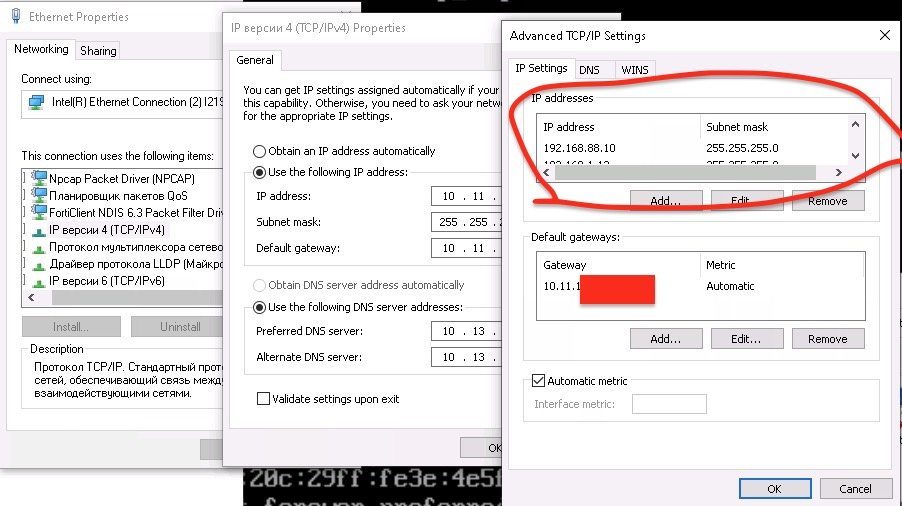
Didn't find what you were looking for?
Ask your questionAsk a Question
731 491 924 answers to any question