Answer the question
In order to leave comments, you need to log in
How to connect javafx in IntelliJ IDEA?
Please help me connect JavaFx to IntelliJ IDEA! I can't find a solution to this problem anywhere. Tried with maven but didn't work. :( And how to connect gradle here, I generally suspect that this is impossible. There are no articles anywhere about connecting libraries in this IDE.
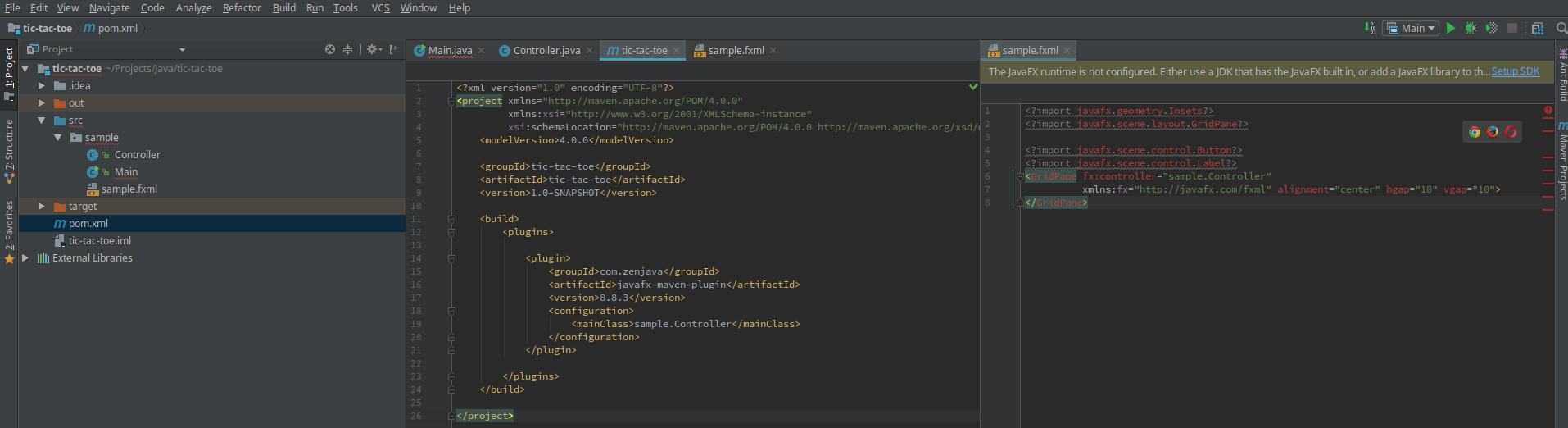
Answer the question
In order to leave comments, you need to log in
Nothing is visible in the pictures, but nothing needs to be connected, you create a JavaFX project and it can already start. Or are you not talking about something? JavaFX is included in the Java SDK and support is already built into idea too.
It is necessary to correctly specify the path to the JDK in the IDEA settings
Perhaps OpenJDK is in the settings, it does not have JavaFX. You need to install a regular JDK and change it in the settings File / Project Structure / Platform Settings / SDKs / JDK home path
I have the same garbage JDK 13
JavaFx does not see
tried to manually connect, did not find the necessary libraries in the jdk folder Is
it definitely included in the JDK?
can all the same fx is now downloaded separately?
There is one nuance that most do not pay attention to: on the Idea download page, it says that the free version does not support JavaFX, although it allows you to create a project. I have not yet been able to make friends with them manually, although this is probably impossible, otherwise why would they block it then.
Didn't find what you were looking for?
Ask your questionAsk a Question
731 491 924 answers to any question