Answer the question
In order to leave comments, you need to log in
How to connect an Arduino and a radio call to one button?
There is one call button to the apartment on the site. It is necessary to connect two devices to this button - an arduino-based bell and a radio call. The arduino button is closed according to the standard circuit through a resistor. The radio call button is closed in the standard way (the wires are soldered to the board, instead of the factory button). A blunt connection like the one below in the diagram does not work as it should: the Arduino one works fine, and the radio call button is always kind of closed.
Question: Help somehow to breed easier. Maybe plug in a diode?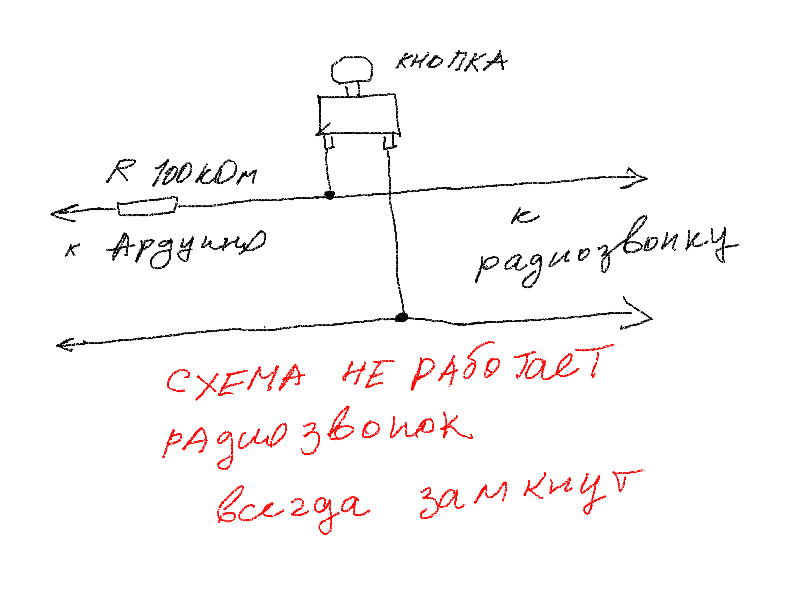
Answer the question
In order to leave comments, you need to log in
What are the currents and voltages through the button? Maybe it's enough to stick an optocoupler there?
As an option, pull out the relay from a dead modem, for example, and assemble something like this:
should be galvanically isolated. and what prevents you from connecting a separate button to the arduino, your radio call to it through the relay module or transistor? those. when you press the button, the arduin will give its own signal or perform the action that you are going to flash into it and separately turn on your radio call. well, or is it easier: take a button with two pairs of contacts and use each pair on your circuit? Of course it depends on what exactly you want to implement, so I did not quite understand.
Didn't find what you were looking for?
Ask your questionAsk a Question
731 491 924 answers to any question