Answer the question
In order to leave comments, you need to log in
How to connect a remote office via VPN?
Central office:
Network - 192.168.0.0/24.
VPN server on Windows Server - 192.168.0.2
Kerio gateway - 192.168.0.1
Remote office:
Network - 192.168.0.0/24.
Gateway router TPlink on OpenWRT: 1 interface raises pppoe to the Internet. 2 interface raises pptp to the VPN server and receives ip 192.168.0.100. And 3 LAN interface - 192.168.0.3.
The problem is that with this configuration, remote office LAN clients do not see the central office hosts. The nuance is that the subnets in the offices are the same. The problem is in the settings of the router, most likely. It most likely does not forward packets from one interface to another. How to decide?
Answer the question
In order to leave comments, you need to log in
1. VPN is its own separate network. For example 10.0.0.0/24
2. Routing of two Class C networks. Networks must be different.
On the first Router there are 3 routings.
192.168.0.0/24 Local routing, within the network. Gateway 192.168.0.1 (Local LAN interface)
192.168.1.0/24 This is the VPN remote network. Gateway 10.0.0.1 (VPN interface)
0.0.0.0/0 This is a global network, read like the Internet. Gateway provided by the provider. (Global WAN interface)
There are 3 routings on the second Router.
192.168.1.0/24 Local routing, within the network. Gateway 192.168.0.1 (Local LAN interface)
192.168.0.0/24 This is the VPN remote network. Gateway 10.0.0.2(VPN interface)
0.0.0.0/0 This is a global network, read like the internet. Gateway provided by the provider. (Global WAN interface)
I'll explain on my fingers how to do routing, for enikey.
Gateway 192.168.0.1 receives a request from computer 192.168.0.10. the request goes to a computer on another network 192.168.1.20 The
request comes to the Router, the Router checks it against its routing table. Sees that 192.168.1.20 is behind Gateway 10.0.0.1 and sends a request through this Gateway. to the second Router 10.0.0.2.
The request on the second Router forwards the request in accordance with its routing table 192.168.1.0/24 and now our request reaches the computer 192.168.1.20.
This is how our request traveled from one network to another and reached its destination.
Вам, возможно, нужно что-то типа этого - https://habrahabr.ru/sandbox/57753/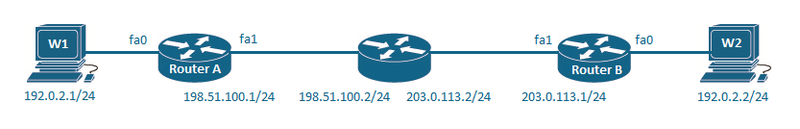
Didn't find what you were looking for?
Ask your questionAsk a Question
731 491 924 answers to any question