Answer the question
In order to leave comments, you need to log in
How to connect a PC to the receiver (5.1 ch) using 3 3.5 jack connectors?
There is a PC with an ASUS Z87-K motherboard, 3 3.5jack audio connectors on the back. The specifications say that the sound supports 7.1. I want to connect to a Yamaha RX-V371 receiver using all 3 of these connectors (for 5 channel sound). How to connect correctly in this case?
Answer the question
In order to leave comments, you need to log in
This model does not have separate inputs for speakers, except for the front ones. So HDMI to the rescue.
You hastened to mark the WRONG ANSWER as a solution. On this motherboard, you can connect 8-channel sound. Just open the manual and read.
Enable in BIOS
Connect front AUDIO panel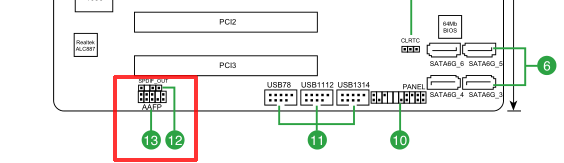
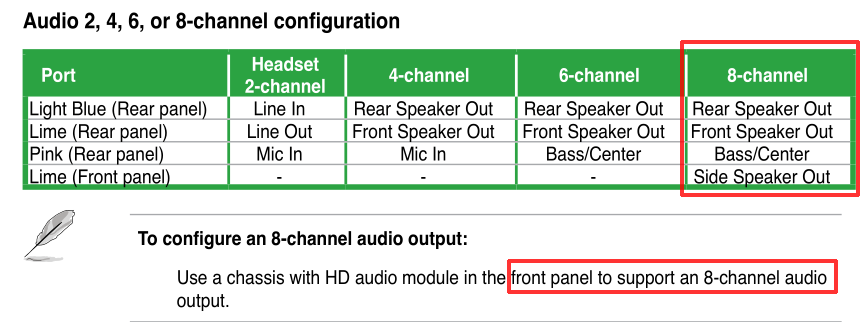
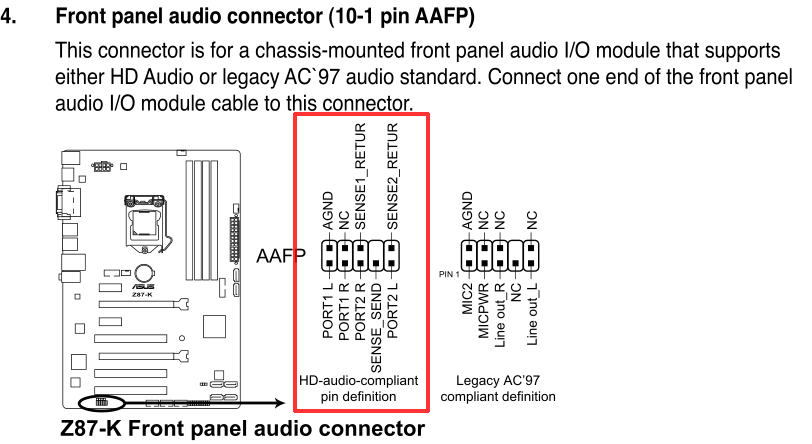
Look in the sound card settings for the output function in 5.1, if you have only 3 connectors, then in most motherboards you could reassign the blue (line in) to the rear, pink (mic in) to the center sub. But this is an option for cheap 5.1 speakers, and since you have a receiver, it’s better to drive digital sound to it either via hdmi or spdif, the DACs in the receiver will be better than in the cheap built-in sound system.
Didn't find what you were looking for?
Ask your questionAsk a Question
731 491 924 answers to any question