Answer the question
In order to leave comments, you need to log in
How to configure (port forwarding) Mikrotik for IP surveillance cameras?
Good day. Need your advice on port forwarding for video surveillance. And so I set up port forwarding on Mikrotik. 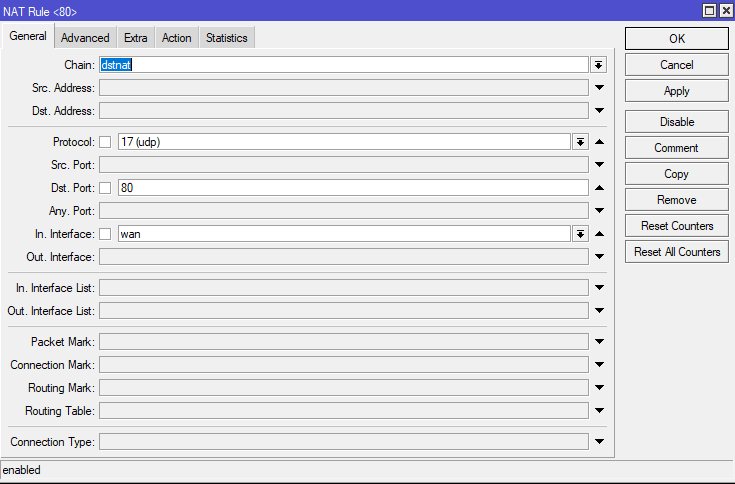
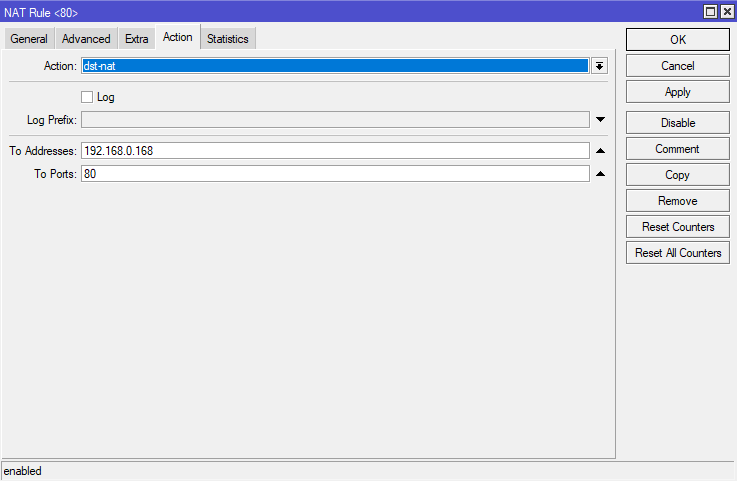
And absolutely it doesn't work. Both tcp and udp protocol. And the port number of me. And the external network interface indicated.
Please tell me the error of my settings ?!
Answer the question
In order to leave comments, you need to log in
1) The rule came out by chance, on the 80th port is not present?
2) At the address, 0.168, can you definitely get into the web face from the local area?
3) There will be TCP =) Well, it's simple.
Leave the standard camera port. 80
Turn off upnp and cloud on the camera and reboot.
Check that you can access the IP address of the camera locally.
Then do as in your photo, just try not to specify the interface, but in the Dst field. Address to register your external ip (microtics of this)
Well, the protocol, of course, tcp should be
In the network settings of the camera, exactly only port 80?
For onvif there may be port 8899
For dahua 37777
Sometimes you need to forward two ports: 80 and for example 34567
Didn't find what you were looking for?
Ask your questionAsk a Question
731 491 924 answers to any question