Answer the question
In order to leave comments, you need to log in
How to configure Dlink DES-3624i?
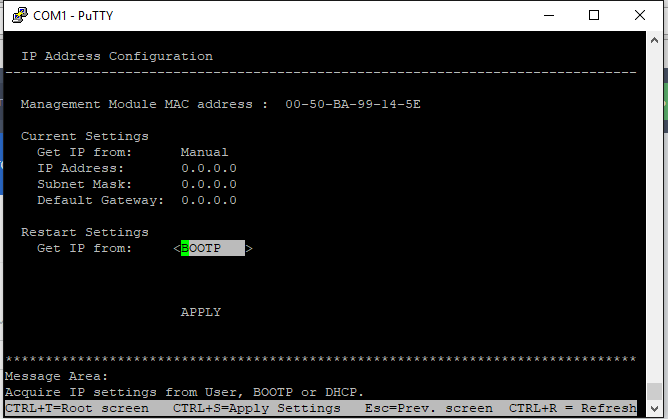 I'm trying to set up this switch, but I can't set ip anything else. Can you tell me if there are any pitfalls? I want to update the firmware, but without the network I can not do it.
I'm trying to set up this switch, but I can't set ip anything else. Can you tell me if there are any pitfalls? I want to update the firmware, but without the network I can not do it.
The slider simply does not rise to the line with the settings inscribed.
Answer the question
In order to leave comments, you need to log in
I see that your cursor is already on the line for setting the settings. select either DHCP if you want the Switch to receive settings from a DHCP server, or User if you want to enter them manually. after entering them and rebooting the switch, they will take effect.
Didn't find what you were looking for?
Ask your questionAsk a Question
731 491 924 answers to any question