Answer the question
In order to leave comments, you need to log in
How to compress an image in Figma?
Problem:
My file is too heavy due to high quality pictures in it. The file cannot be saved. What to do?
For example, Sketch has a function after which the image loses quality and becomes lighter if it was previously scaled down (for example, Scale 50%). 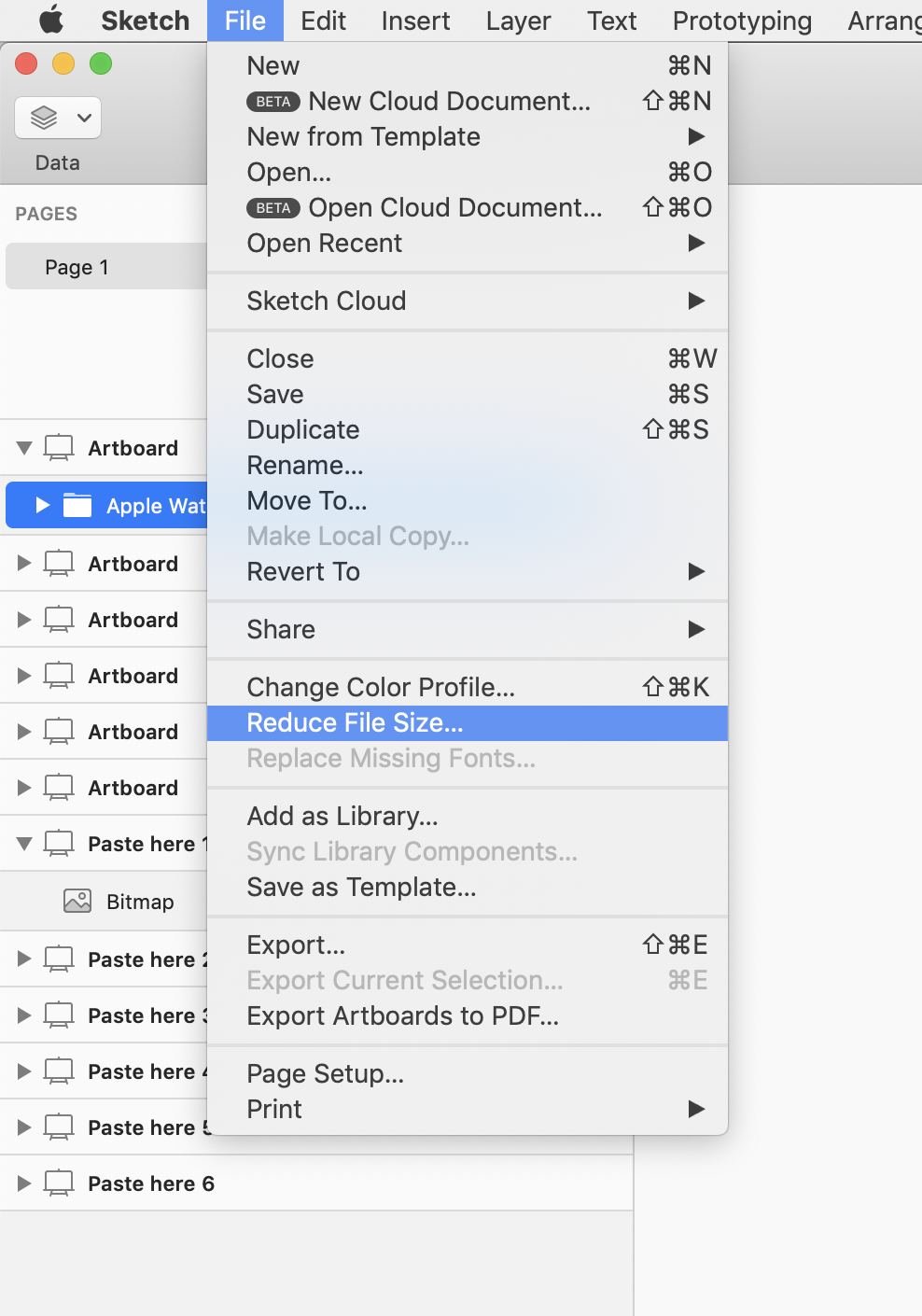
How to make images smaller in Figma?
Answer the question
In order to leave comments, you need to log in
Reduce the image to the required size and copy as a PNG. Right-click on the image, select "Copy/Paste" from the menu, then "Copy as PNG". We paste it in the place we need and delete the weighty photo. If the photo needs to be compressed taking into account Retina, then it is not difficult to guess that the photo needs to be reduced to the required size, taking into account the Retina multiplier.
Didn't find what you were looking for?
Ask your questionAsk a Question
731 491 924 answers to any question