Answer the question
In order to leave comments, you need to log in
How to compress a twisted pair?
Network connection scheme 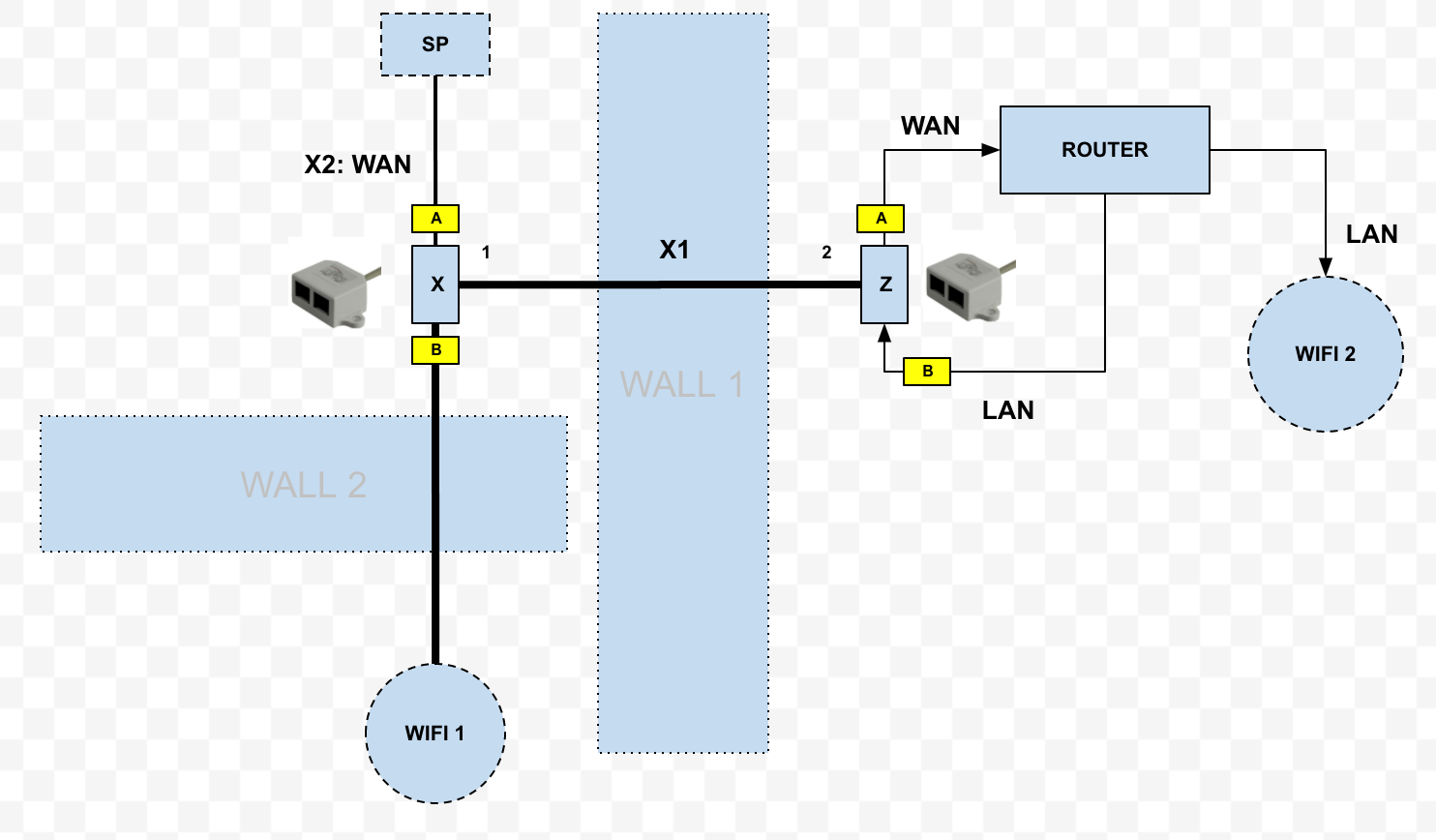 Initial data:
Initial data:
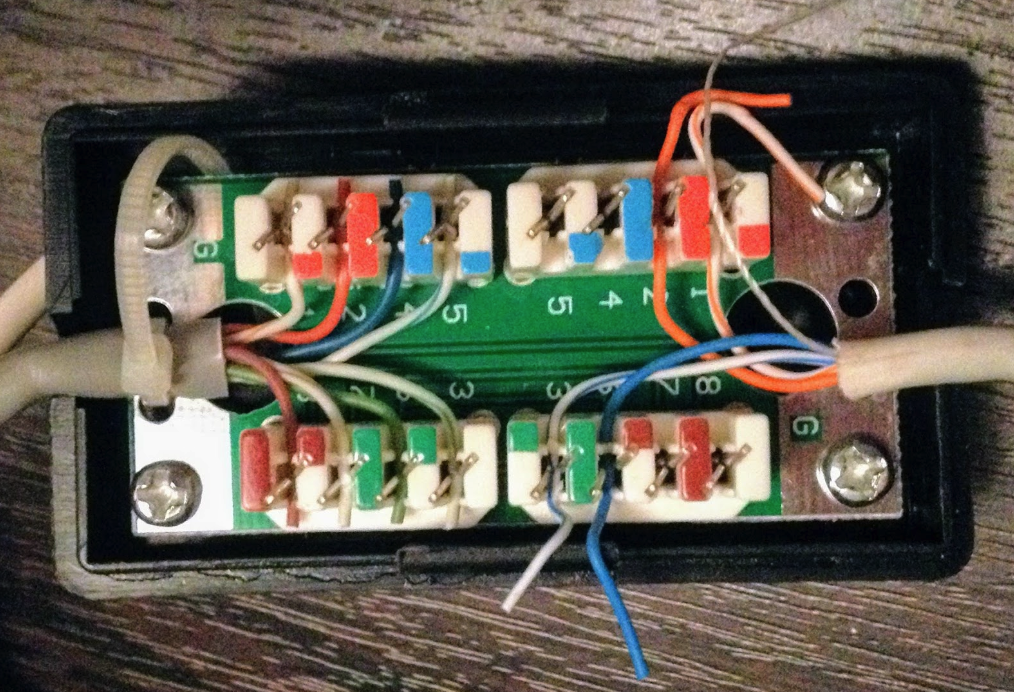

Answer the question
In order to leave comments, you need to log in
I understand from your rather chaotic explanation that you want to use the X1 cable on two sides, dividing 4 pairs into two 2-pair branches. On one branch, let the Internet go to the WAN port of the router, on the other, let the distribution of LAN from the router to one of the consumers - WiFi1 in the opposite direction.
That's right, it can be done. But the indistinct color designations on your connectors in vain powder your brains, so it's easier to explain "on the fingers". However, you can use connectors (if you are sure of the reliability of their contacts, although it would be easier for me to solder the wires and close the soldering with heat shrink tubing), but it is better to ignore the marking colors, and only follow the colors on the X1 cable.
So, we divide the X1 cable into two bundles. We connect white-orange, orange, white-green and green with exactly the same ones on the cable leading to the SP. From the other end, we connect the same colors with exactly the same ones leading to the WAN.
The second bundle of the X1 cable - white-blue, blue, white-brown, brown - is connected, respectively, with white-orange, orange, white-green, green on the cables leading to the LAN and to WiFi1. Everything.
Oh yes - all ends of all 2-pair cables must be crimped to standard B, i.e. white-orange - 1, orange -2, white-green - 3, green - 6. If there are two more pairs, just drop them and do not connect anywhere. Y-type splitters will most likely be useless to you, because with them you have to puzzle over the order of the wires in the tips, and you will not be able to mix them up. So buying them is a dead number. Now that's all.
Didn't find what you were looking for?
Ask your questionAsk a Question
731 491 924 answers to any question