Answer the question
In order to leave comments, you need to log in
How to clear windows 10 that has consumed 120+GB?
Devours memory like a hungry wolf meat pies. 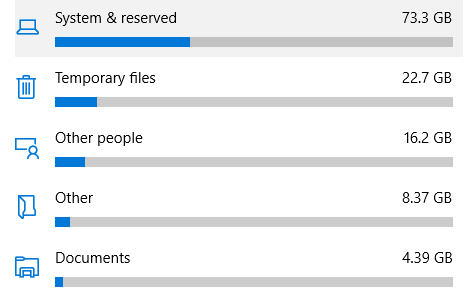
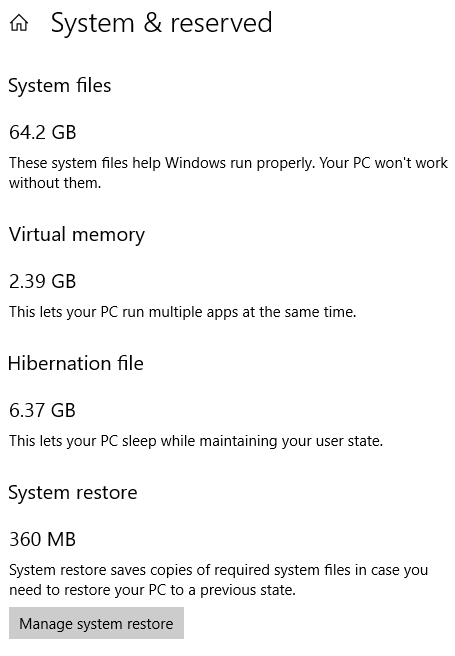
It was originally planned to give it a maximum of 30-40 GB, but 73 under the window is too much.
And some other rubbish. Temp files 23? When I go to clear, only 100 MB are available for clearing...
Other people 16 GB? What? Checked profiles and records, 3 GB for all others.
I had to delete Witcher 3 Wild Hunt + 50GB free space, it was actually a purge, they deleted 1 game on Friday, today only 16 GB is free. No new software, games, etc.
Perhaps some hidden updates?
But why does it consume so much without asking?
Is this the case for everyone or just me?
in the open spaces I found approximate answers that turned out to be completely useless like
windowforum
In addition, when memory runs out, all software, profiles and registry are damaged, their backups and backups of backups. It is necessary to bring down all the profiles, install all the software and so on in a new way, such a hidden feature.
Answer the question
In order to leave comments, you need to log in
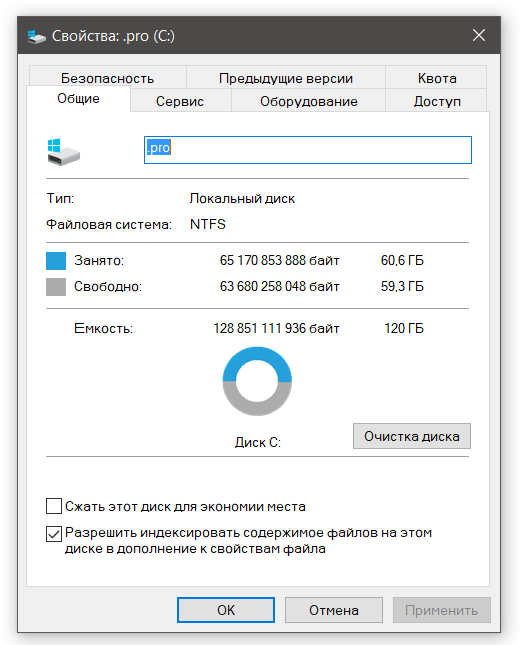
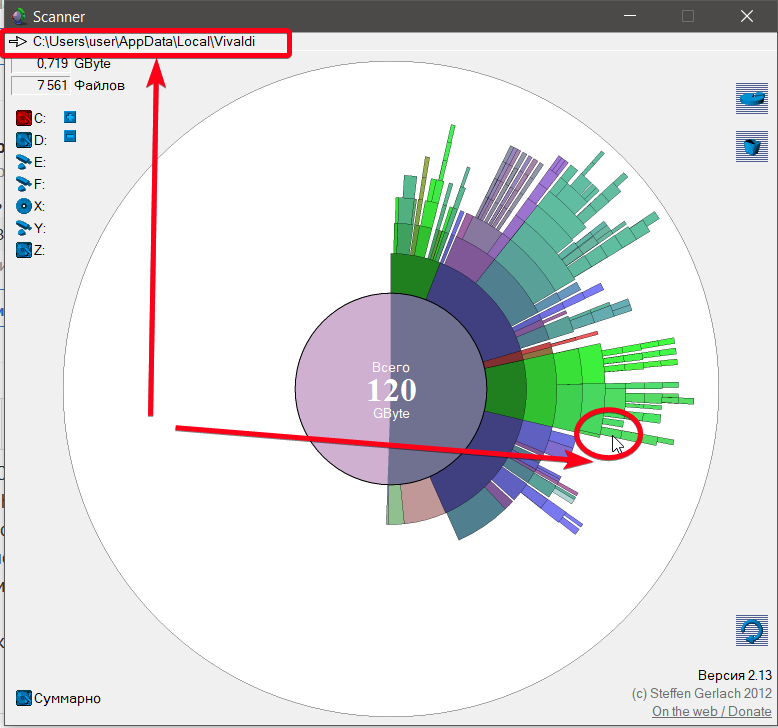
only 100 mb available for cleaning...
%windir%\system32\cleanmgr.exe"Clean up system files".
Didn't find what you were looking for?
Ask your questionAsk a Question
731 491 924 answers to any question