Answer the question
In order to leave comments, you need to log in
How to clean drive C?
WIn 7 Disk C 131 GB (no 1 MB free). What can be done? Please do not suggest: Disk Cleanup, Clear Temp Folders All this is done, there are no extra programs that could be removed. From prog fil I transferred the WhatsApp folder to 700MB and a day later the disk was returned to full.
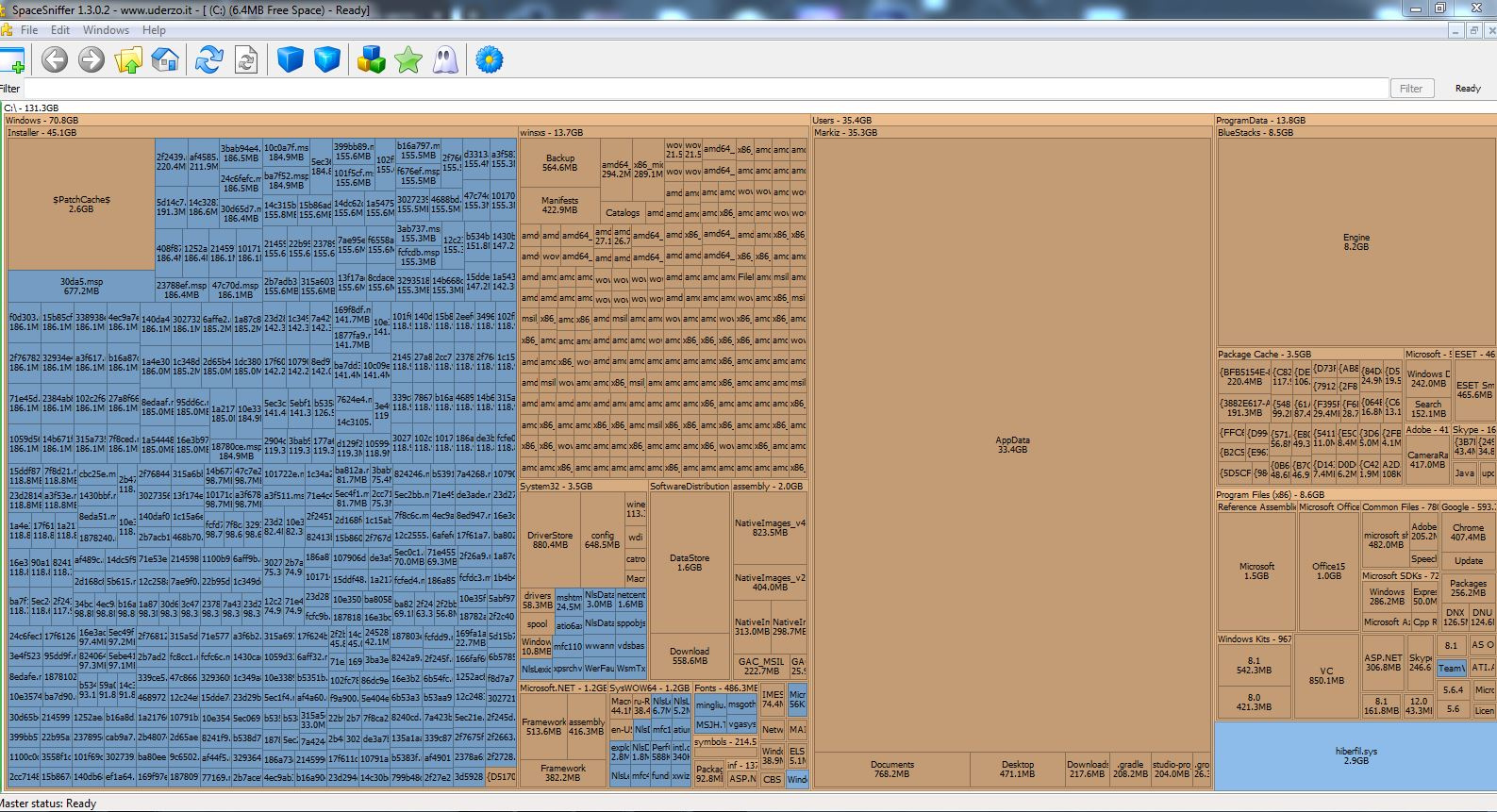

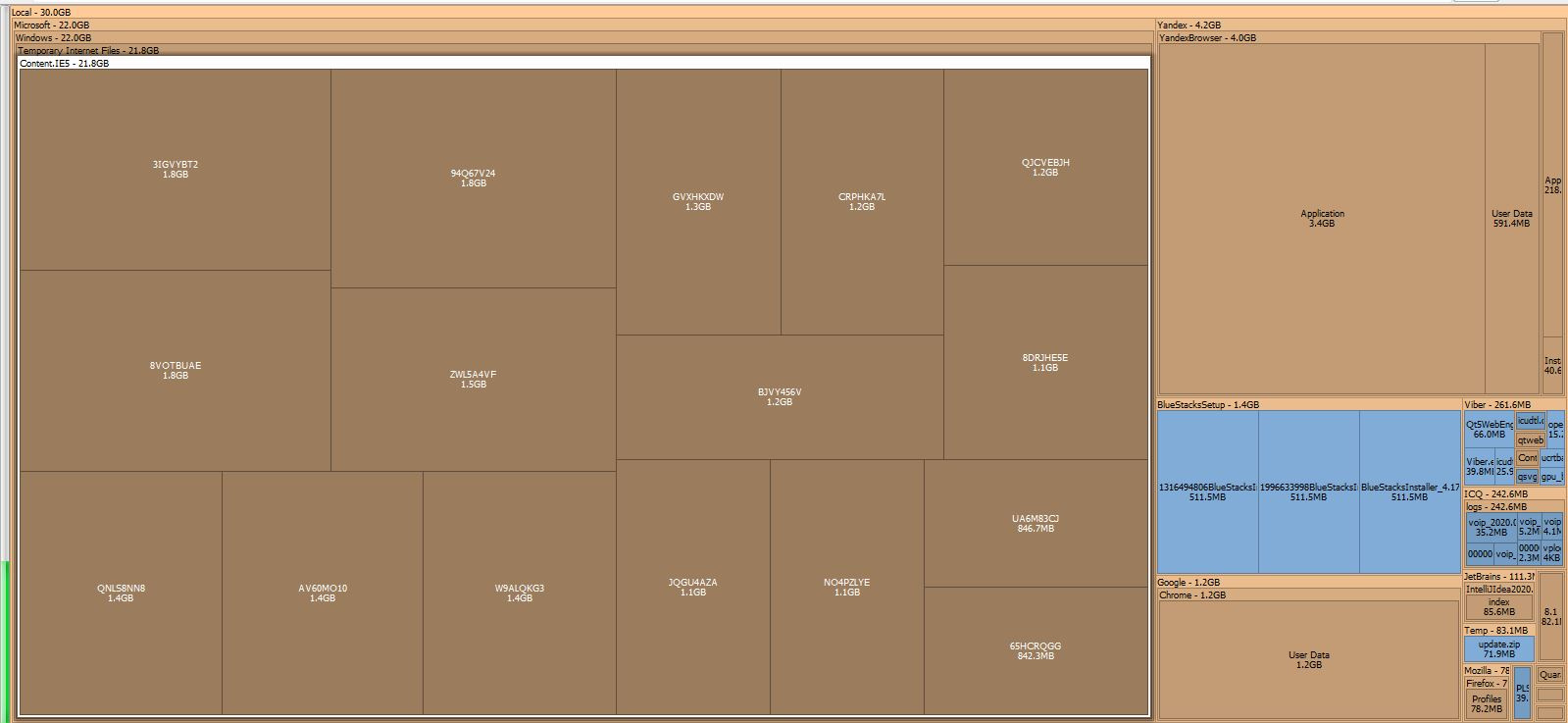
Answer the question
In order to leave comments, you need to log in
Try to scan the disk with windirstat, you will see what can be removed
You take any program showing the size of folders. Like windirstat, SpaceSniffer or I like Scanner . You find large folders with something unnecessary, and delete them.
If everything is right, you figure out that it’s not a pity to transfer to another disk. You copy the folder, delete it, and in its place you make a symlink .
MKLINK /D c:\Progra~1\Photoshop d:\programs\PhotoshopRun SpaceSniffer, see what takes up the most space and remove the excess from there.
Partitions C and D are physically on the same disk? Then - AcronisDiskDirector - and increase C by decreasing D.
Computer - properties - system protection. View how much space shadow copies take up and delete if not needed.
G:\Users\UserName\AppData\Local\Temp- delete everything.
G:\Users\UserName\AppDataSee what is taking up so much space for you, and delete unnecessary. If in doubt, scan this folder and attach it to the question.
so you can see in detail on the screen what and how it takes up space, choose what you don’t like and delete
Ccleaner is the first thing to run. There is only a Yandex browser 4 gigabytes - and it should take 200 meters. That means the rest is a cache. Well, about windirstat above correctly wrote. The installer folder 45 gigs is most likely the previous version of Windows. Disk Cleanup - tick the previous version of windows
You can also walk around %LocalAppData% , looking into the folders of applications written in Electron. Usually they contain a cloud of previous versions. SquirrelUpdate does not remove them.
You can also safely delete the contents of %LocalAppData%\Microsoft\Windows\WER . It looks like this is your case. Do apps crash often? Crash logs are written there.
Run cleanmgr.exe /D C /LowDiskwith administrator rights. This also works under Windows 7. There will be no need to look for a button about system files - they will already be marked for cleaning.
Didn't find what you were looking for?
Ask your questionAsk a Question
731 491 924 answers to any question