Answer the question
In order to leave comments, you need to log in
How to check switch for operability?
Edge-Core ES3510MA switch I
connect wires to it - the lights turn on and start blinking, but
wire No. 1 (with the Internet) does not work on the local PC -> to port 1
from port 3 -> wire No. 2 (in PC)
It seems to be managed , but I don’t understand how to enter the settings for it.
I tried from the Console port -> to the PC, but the problem is that I don’t know the ip to connect
Testers are not available ((
Answer the question
In order to leave comments, you need to log in
turn on 2 computers, set up static ip and ping each other and change ports sequentially
The console port requires a special RJ-45-DB-9 cable , as described on page 39 of the manual for the subject . Accordingly, RTFM. And how to manage it is described in a separate manual for the subject (2) , it makes sense to start reading from page 87.
By default, it receives the address via DHCP. Those. find out what ip was given to him, and follow it. The default login password is admin-admin. Or with a special cable through the console port using Telnet.
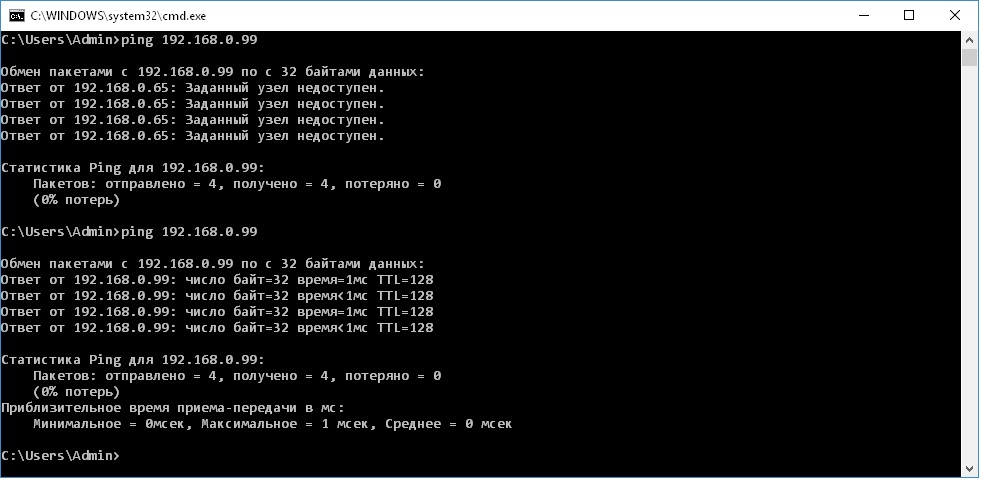
I connected two PCs, registered static ip. Result from above. The second ping is already with a normal working switch
. When I connect this switch to a working network, a new one does not appear when scanning ip. The modem has dshp installed with the range 192.168.0.1 - 200
Didn't find what you were looking for?
Ask your questionAsk a Question
731 491 924 answers to any question