Answer the question
In order to leave comments, you need to log in
How to check if Dartagnan is me or the provider?
My Internet connection speed jumps, periods (sometimes every 5-15 seconds for about 3 seconds) the ping flies up to 300-900 ms, and sometimes everything falls off for a while.
Stream of consciousness (I don’t know why I wrote it - I suffered something):
Answer the question
In order to leave comments, you need to log in
You run the track on google.
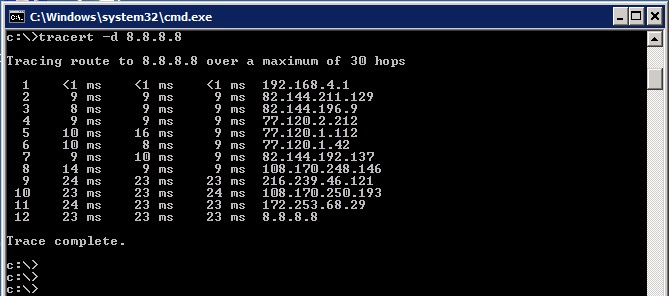
You receive a chain on which there was a packet. Now you start diagnosing it. The main thing to remember is that the problem in the link is reflected in the following links. That is, if the problem is in your router, then all the following links will show the problem, but you will know where the problem began.
The first address in the list is your GW, the second address is the provider's GW.
You start 3 ping.
1) ping to your GW
2) ping to the provider's GW
3) ping to google (8.8.8.8)
Add the -t switch to all pings.
ping -t 8.8.8.8
We look at three windows at the same time, we need to catch the moment when the ping starts to grow more than 100 or disappear altogether. At this moment, we are looking for a pattern in 3 windows.
1e, 2e window is normal, the problem is only in the 3rd window - there is a problem with the Internet at the provider itself
1e is normal, the problem is in the 2nd window - there is a problem on the line between your router and the provider, as a result, it will also be in the 3rd window.
The problem in the 1st window is a problem with your router, as a result, it also affects the following windows.
Use PingInfoView
And this way you can use normal ping, run in several windows, only there will be no timestamps in the logs and it will be difficult to compare the incident with the
ping log 8.8.8.8 -t >google.log
Run WInMTR for a long time https://sourceforge.net/projects/winmtr/
If the routers have changed and the problem has not gone away, the hardware is not to blame.
Do you have this problem in the morning/afternoon or only in the evening? (When is the provider's max load ??)
If the installer did something in the shield and - and it became ok - apparently he re-wired the cable.
Do you have optics in your apartment or twisted pair???
Most likely the problem is physical, in the cable or its compression.
My opinion, if this is a twisted pair cable, is to replace the cable with a new one from your router to the provider's equipment. Well, squeezing is fine. Most likely the issue will be resolved (if there are no jambs described by me above)
Didn't find what you were looking for?
Ask your questionAsk a Question
731 491 924 answers to any question