Answer the question
In order to leave comments, you need to log in
How to change the user in the run as another user window with a keyboard shortcut?
In the domain, change the user, in such a window as in the screenshot without switching to the lock screen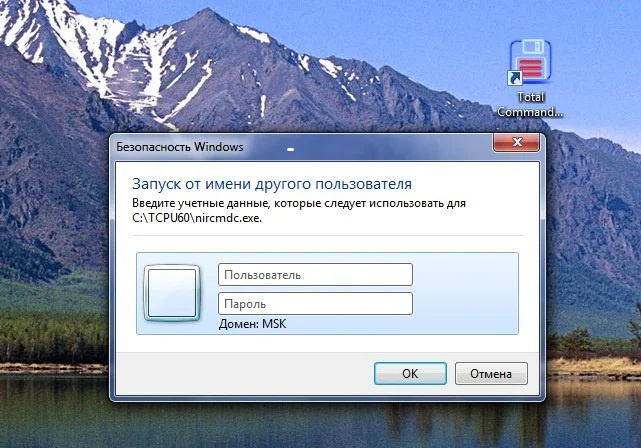
Answer the question
In order to leave comments, you need to log in
So this is not a change of user, but the launch of exe on behalf of another user
Formulate the question more clearly
There are no keyboard shortcuts for this case. If only by some third-party utilities (I don’t know if they exist).
In this window, you need to manually enter the username in the format: domain\username
Well, the password is also hands. It's not as long as it seems. If you use it often, it is entered literally in 3 seconds.
You can use Ctrl+C Ctrl+V if you are too lazy to type.
If the domain is not specified, then the one below will be used. To run as a local user (if the computer is in a domain), you need to specify the computer name instead of the domain.
PS And it seems that for a PC in a domain, the window looks a little different ... Is the computer in the workgroup, without a domain? And the computer name is MSK?
Didn't find what you were looking for?
Ask your questionAsk a Question
731 491 924 answers to any question