Answer the question
In order to leave comments, you need to log in
How to change the page so that the sequence of actions is clear to the user?
There is a feature in my web application - video and track synchronization.
You can see how it works here: https://skyderby.ru/tracks/4124/video
Now I am developing a form so that the user can set everything up himself.
One of the first approaches: 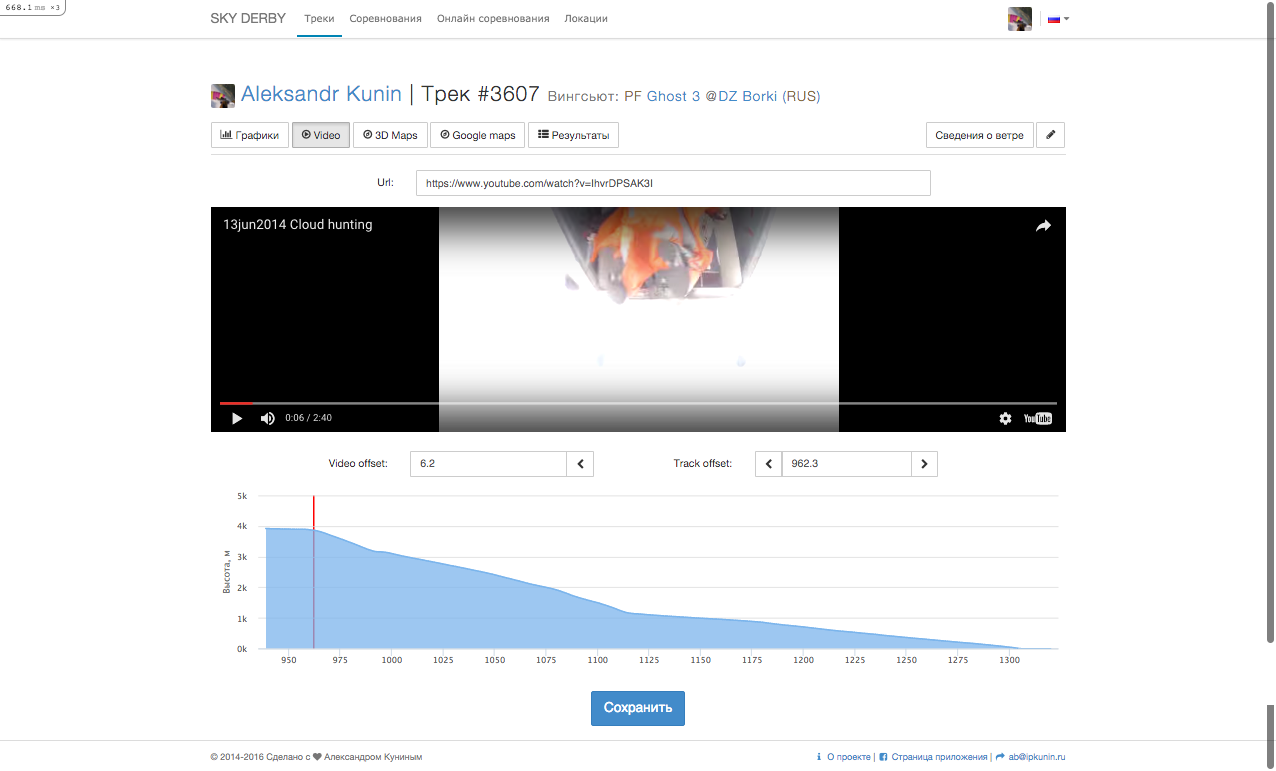
What I would like to make clear to the user:
1. On this page, the user can set up the synchronization of the video and the track
2. Only videos from Youtube are supported
3. First you need to upload the video to Youtube and then paste the link to it in the field Url.
4. Show the user information if something is wrong with the link.
5. Then the user needs to rewind the video at the beginning of the jump and click on the "<" button in the Video offset field.
6. Next, select on the graph (by clicking) when the jump started and, if necessary, correct it using the "<" ">" buttons.
7. Finally, click Save.
Which of these does not raise questions for me is 1 and 3.
I would solve the first point by adding a heading
And the third with the help of a placeholder.
But here's how to solve the rest of the points without writing instructions - so far I'm at a loss.
Answer the question
In order to leave comments, you need to log in
Step form. "Set the slider at the beginning of the jump", "set it at the end", "you can add additional points"
Didn't find what you were looking for?
Ask your questionAsk a Question
731 491 924 answers to any question