Answer the question
In order to leave comments, you need to log in
How to change the number of readers on the Windows authorization screen?
Hello! When setting up two-factor authorization in Windows using smart cards using SafeNet, a question arose:
when choosing login options, many smart card shortcuts are displayed, and the one we need, on which the user certificate is written, is the last one in this list (see screenshot).
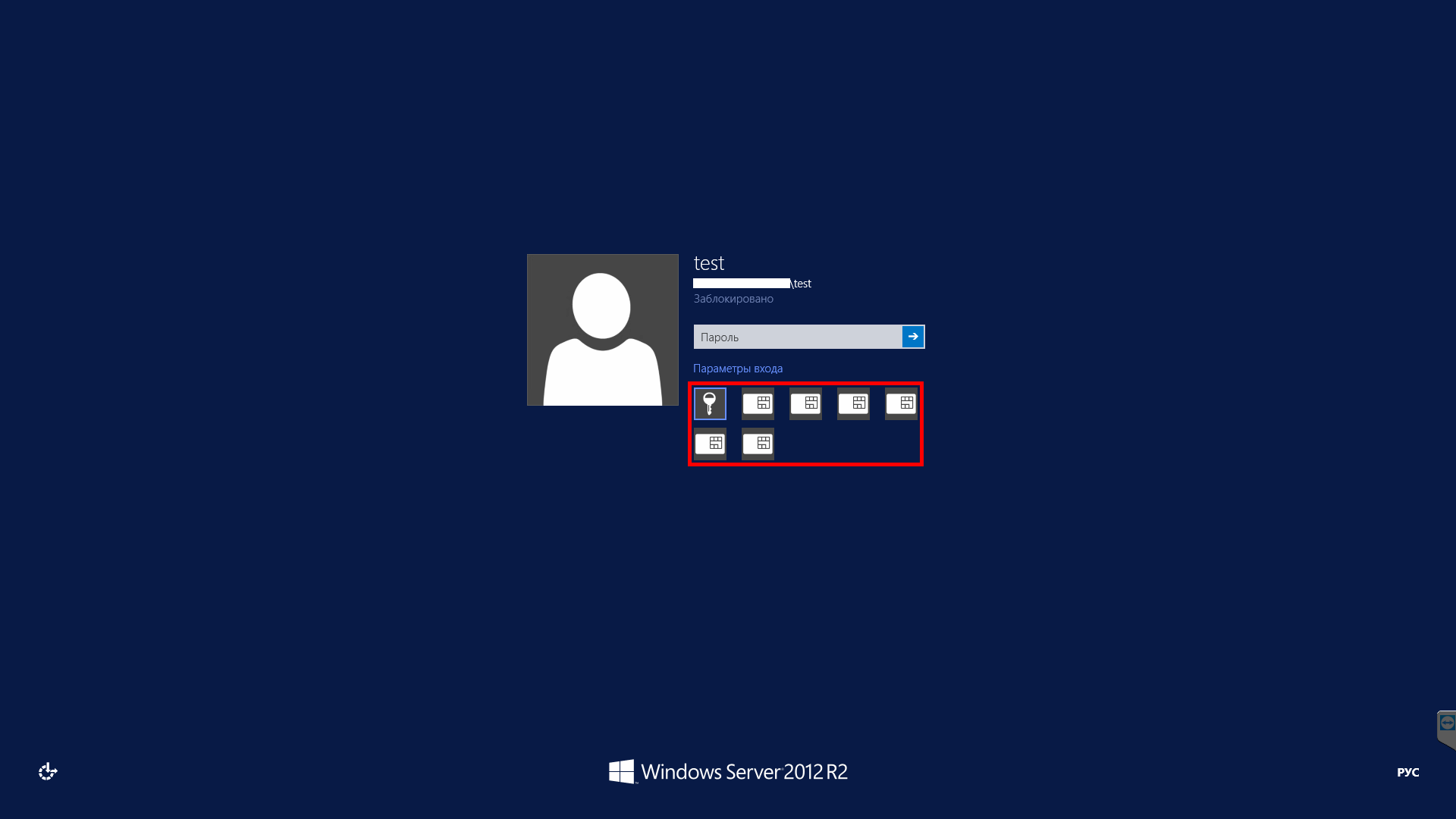
Answer the question
In order to leave comments, you need to log in
Good afternoon.
We use two-factor authentication using SafeNet to connect to servers via RPD. A similar problem was solved by replacing the SafeNet driver with SafeNet-Minidriver.
PS There were still adventures with drivers below version 10.1 if there were more than 10 certificates on the smart card :)
Didn't find what you were looking for?
Ask your questionAsk a Question
731 491 924 answers to any question