Answer the question
In order to leave comments, you need to log in
How to change the contents of a Microsoft Access table?
You need to make a drop-down list of items and classes, when selected, the contents of the table will change. An example is below.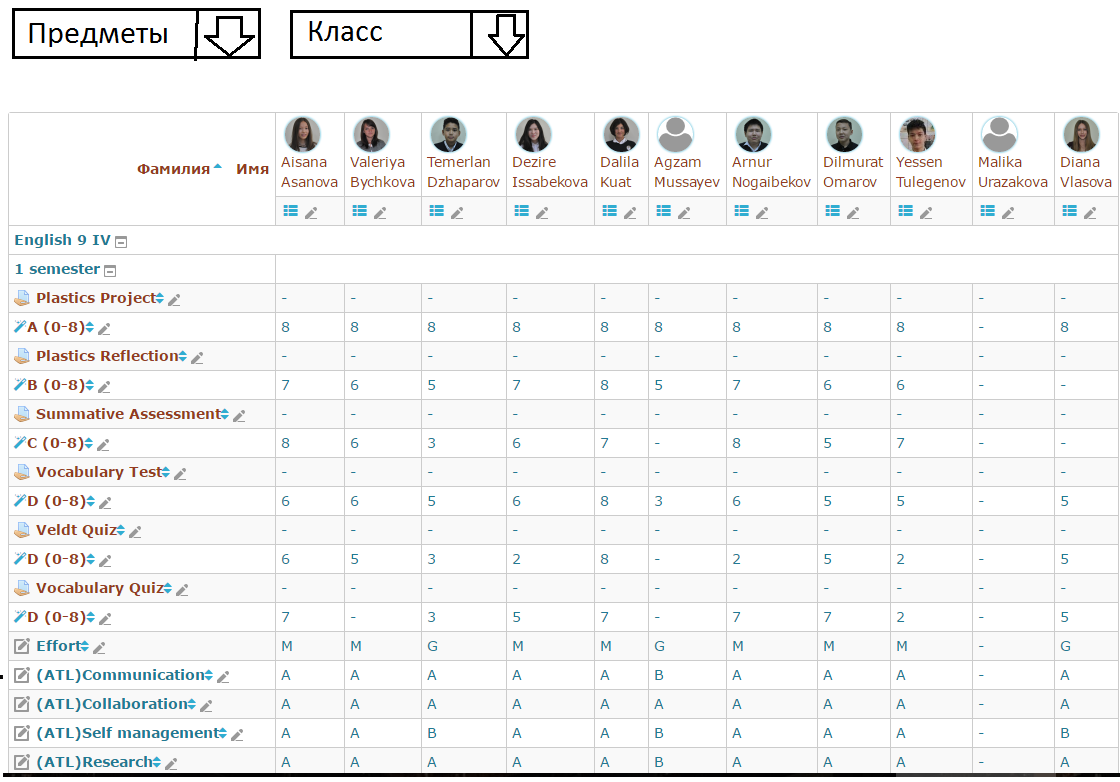
Answer the question
In order to leave comments, you need to log in
Good.
Simple question. For the grid itself, this is a table, you make a query that returns data.
In comboboxes - drop-down lists, there is an after_update property.
In it, you check for conditions, if everything is fine - change the request for new conditions.
Conditionally:
combobox class, it has two fields, id_class, class_name. The first field is hidden.
cmb_class_afterupdate()
' checked the combobox value
' if all is well - assigned a new value to the recordset
' assigned the recordset to the subform.
Didn't find what you were looking for?
Ask your questionAsk a Question
731 491 924 answers to any question