Answer the question
In order to leave comments, you need to log in
How to change the bitness of the installed application?
Hello! Tell me please! In Windows 10, all applications in the task manager show that they are 32 bit, but Windows itself is 64 bit! How to fix this problem? Applications during installation do not allow you to choose the bit depth. Thanks in advance!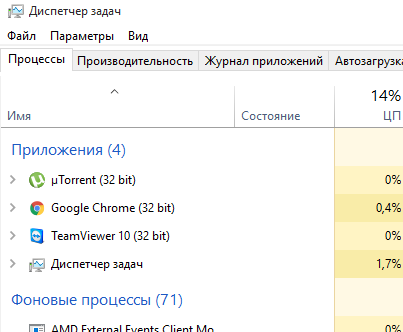
Answer the question
In order to leave comments, you need to log in
It's very simple - sit down at the table, rewrite the application for 64 bits, debug, compile and happily use the newly created application that can work with 64 bit depth.
Didn't find what you were looking for?
Ask your questionAsk a Question
731 491 924 answers to any question