Answer the question
In order to leave comments, you need to log in
How to change the background/picture of the start screen in Windows 10?
Today updated to ten! Hooray, but... when the system starts at the moment when you need to enter the account password, there is a "same" background image: 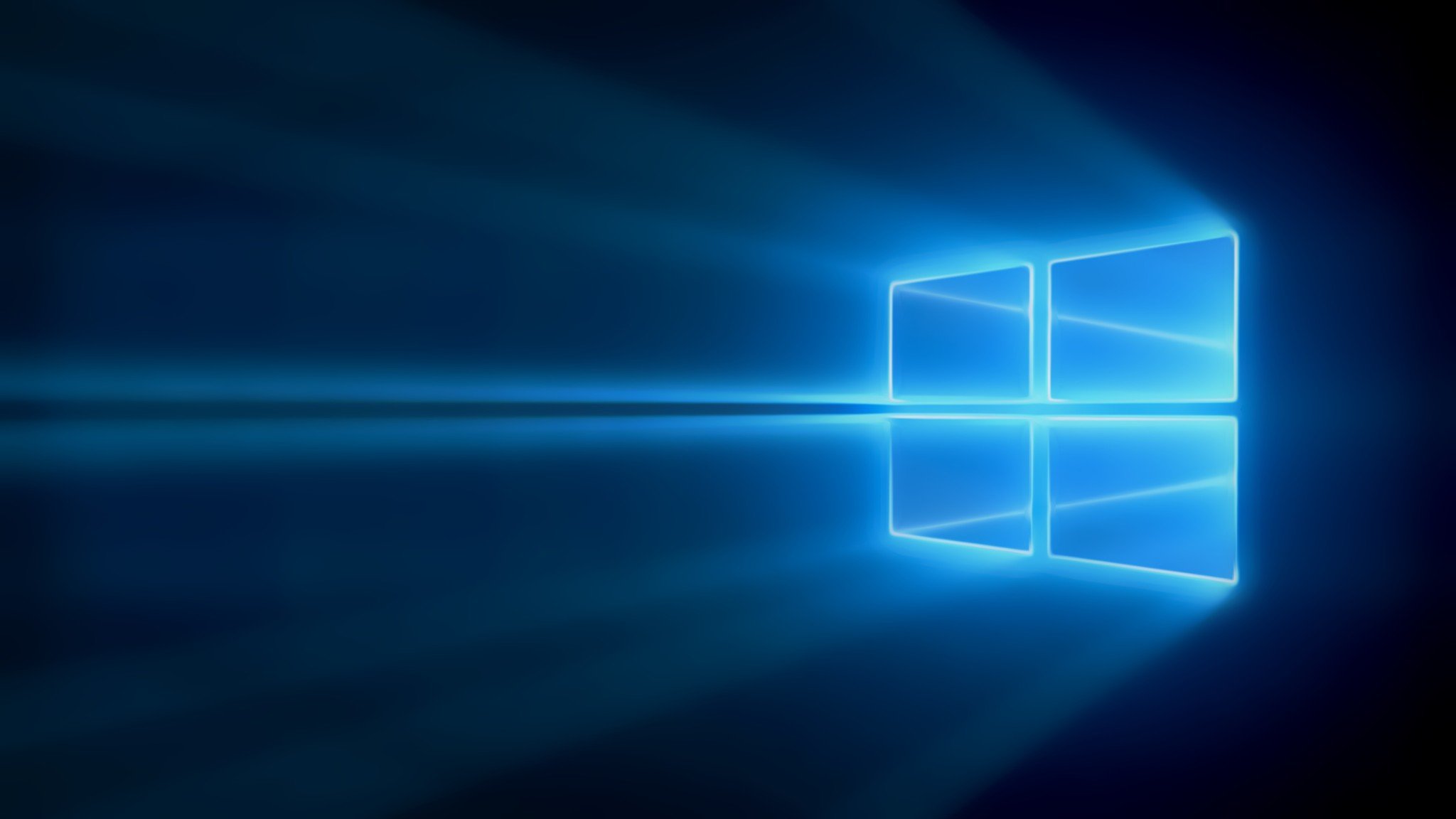
Can I somehow change it?
Answer the question
In order to leave comments, you need to log in
Unfortunately, Microsoft has not yet provided the public with hacks for replacing the background image of the Login window, the registry, or something else ...
At the moment, there are various tweaks developed by enthusiasts, but this can be fraught due to the spread of virus software. So use at your own risk.
But there is a way to completely remove the annoying background by replacing it with a solid color, depending on the theme you have installed.
It is necessary to press WIN + R on the desktop and enter the regedit command in the field,
then Enter and go to the branch:
create a DWORD parameter called DisableLogonBackgroundImage
set its value to 00000001
And use the WIN + L command to check.
Profit.
We are still waiting for information on replacing with our images ...
Most of all, the answers of respected administrators are pleasing. Gentlemen, have you tried this? Judging by the answers, no.
The background of the password/pin entry screen does not change in the control panel.
Has anyone tested this program? LoginBGchanger?
If so, please be so kind as to unsubscribe
C:\Windows\Web\Wallpaper\Windows
Found the picture itself. It is not possible to change (delete) in a simple way.
The developers have tried
Didn't find what you were looking for?
Ask your questionAsk a Question
731 491 924 answers to any question