Answer the question
In order to leave comments, you need to log in
How to change the appearance of the authorization page in Bitrix?
Here is the page itself - tyk
Here is the content of the /auth/index.php file:
<?
define("NEED_AUTH", true);
require($_SERVER["DOCUMENT_ROOT"]."/bitrix/header.php");
if (is_string($_REQUEST["backurl"]) && strpos($_REQUEST["backurl"], "/") === 0)
{
LocalRedirect($_REQUEST["backurl"]);
}
$APPLICATION->SetTitle("Авторизация");
?>
<p>Вы зарегистрированы и успешно авторизовались.</p>
<p>Используйте административную панель в верхней части экрана для быстрого доступа к функциям управления структурой и информационным наполнением сайта. Набор кнопок верхней панели отличается для различных разделов сайта. Так отдельные наборы действий предусмотрены для управления статическим содержимым страниц, динамическими публикациями (новостями, каталогом, фотогалереей) и т.п.</p>
<p><a href="<?=SITE_DIR?>">Вернуться на главную страницу</a></p>
<?require($_SERVER["DOCUMENT_ROOT"]."/bitrix/footer.php");?>define("NEED_AUTH", true);Answer the question
In order to leave comments, you need to log in
Customize the system.auth.authorize component template.
In order for the new template to work, it is necessary that the template name be the same as in the settings of the main module "Authorization system components template (system.auth.*):"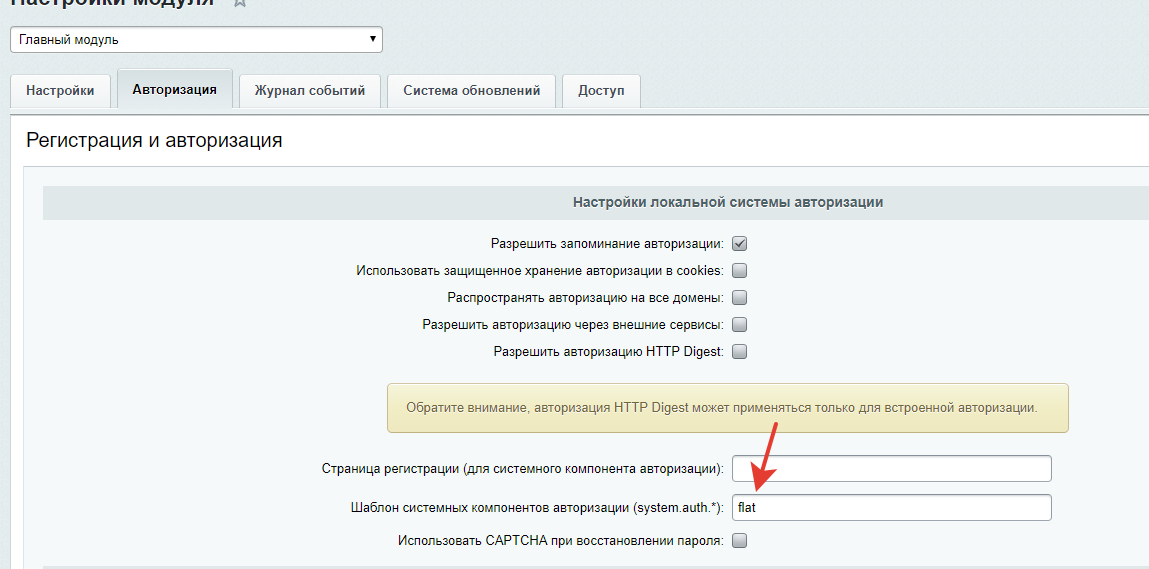
Didn't find what you were looking for?
Ask your questionAsk a Question
731 491 924 answers to any question