Answer the question
In order to leave comments, you need to log in
How to change sidebar style in Sublime Text?
How to make the same dark sidebar (screenshot) with icons indicating the file type and tabs with sharp corners?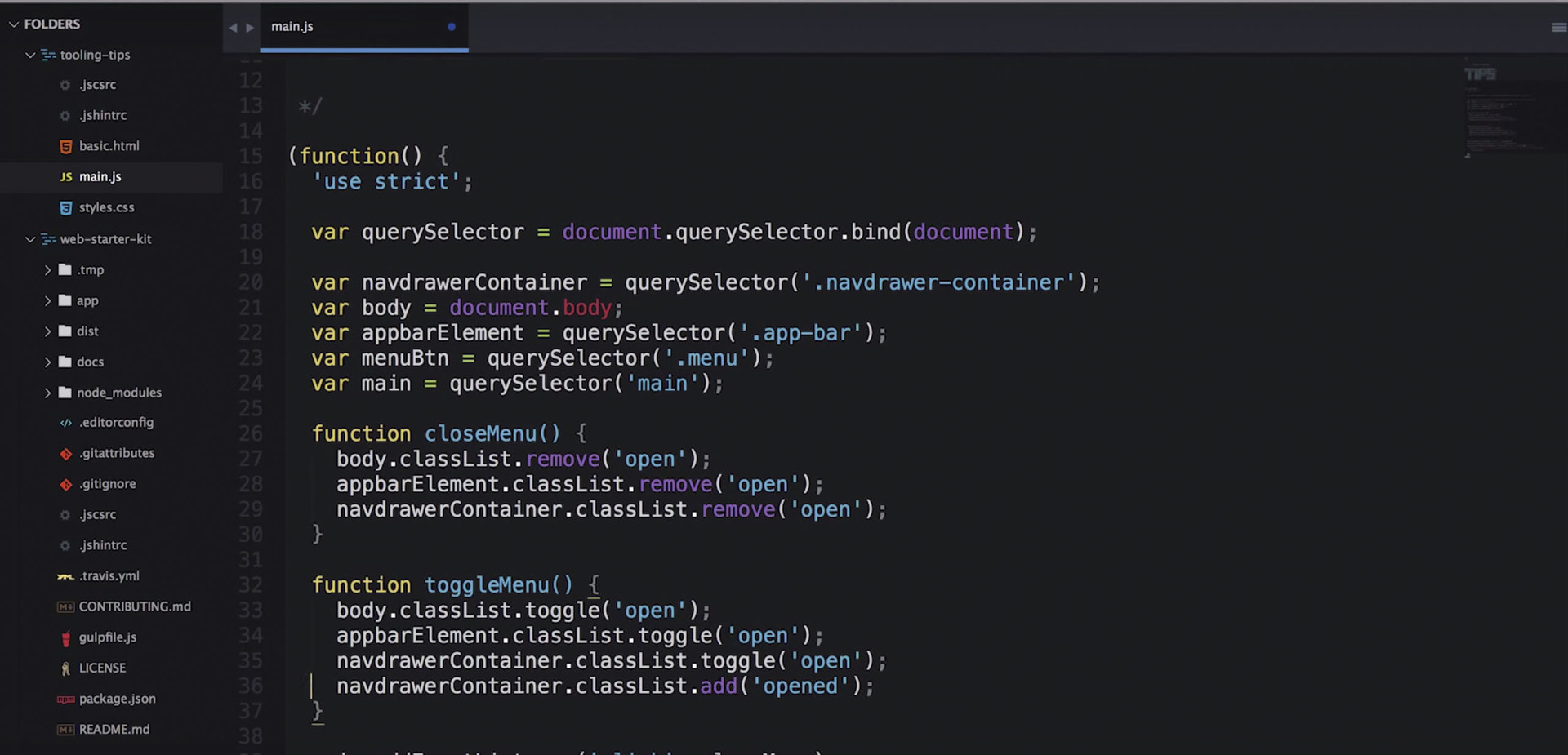
Answer the question
In order to leave comments, you need to log in
Click on Preferences -> Browse packages, you will be taken to the Packages folder. In it, you need to go to the Theme - Default folder and find the Default.sublime-theme file. In this file, you need to edit objects whose class field matches the sidebar_* mask.
For example:
...
{
"class": "sidebar_container",
// $base02: #073642
"layer0.tint": [7,54,66],
"layer0.opacity": 1.0,
"layer0.draw_center": false,
"layer0.inner_margin": [0, 0, 1, 0],
"content_margin": [0, 0, 1, 0]
},
{
"class": "sidebar_tree",
"row_padding": [8, 3],
"indent": 12,
"indent_offset": 17,
"indent_top_level": false,
// $base2: #eee8d5
"layer0.tint": [238,232,213],
"layer0.opacity": 1.0,
"dark_content": false
},
{
"class": "sidebar_heading",
// $base1: #93a1a1
"color": [147,161,161],
"font.bold": true,
// $base3: #fdf6e3
"shadow_color": [253,246,227],
"shadow_offset": [0, 1]
},
{
"class": "sidebar_heading",
"parents":
[
{ "class": "tree_row", "attributes": ["selected"] }
],
"shadow_color": [160, 174, 192]
},
{
"class": "sidebar_label",
// $base01: #586e75
"color": [88,110,117],
"font.bold": false
// , "shadow_color": [250, 250, 250], "shadow_offset": [0, 0]
},
{
"class": "sidebar_label",
"parents": [{"class": "tree_row", "attributes": ["selected"]}],
// $base01: #586e75
"color": [88,110,117]
// , "shadow_color": [60, 60, 60], "shadow_offset": [0, 1]
},
{
"class": "sidebar_label",
"parents": [{"class": "tree_row", "attributes": ["expandable"]}],
"settings": ["bold_folder_labels"],
"font.bold": true
}
...Didn't find what you were looking for?
Ask your questionAsk a Question
731 491 924 answers to any question