Answer the question
In order to leave comments, you need to log in
How to change length of recognized text in Atom editor?
In my Atom editor, when the length of a line begins to exceed a certain threshold (approximately 350 characters with spaces), syntax highlighting stops working. It certainly does not depend on the topic, I tried different ones.
Wrapping lines nicely, please don't suggest =)) It's the restriction on long lines that interests me. Where is it sewn up, how to change it? 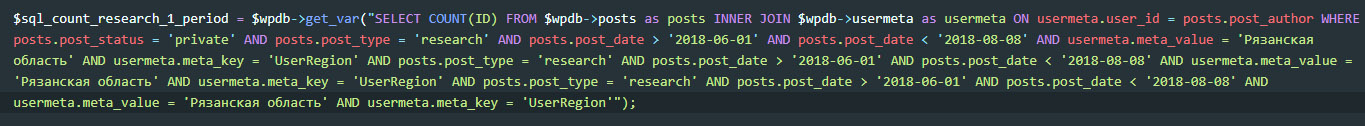
On the screen, I specially duplicated part of the content so that it was clearly clear what was at stake.
Answer the question
In order to leave comments, you need to log in
Didn't find what you were looking for?
Ask your questionAsk a Question
731 491 924 answers to any question