Answer the question
In order to leave comments, you need to log in
Syntax highlighting crashed when updating SubLime. How to fix?
Updated to the latest version, now highlighting pug files looks like this 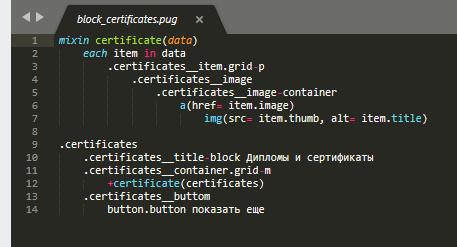
and it was like this 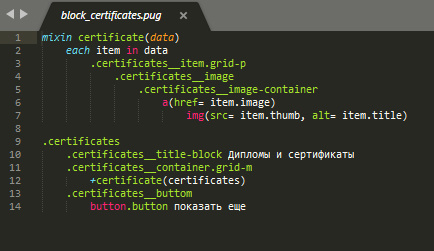
in the console next 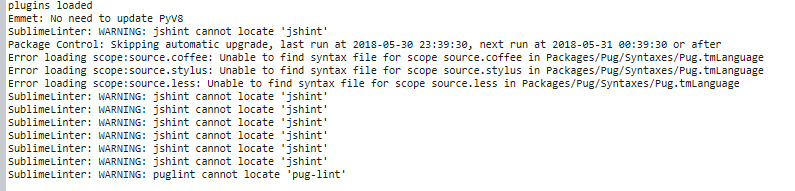
Tell me how to fix this.
Answer the question
In order to leave comments, you need to log in
Didn't find what you were looking for?
Ask your questionAsk a Question
731 491 924 answers to any question