Answer the question
In order to leave comments, you need to log in
How to setup html syntax check by SublimeLinter-html-tidy plugin in SublimeText3?
It is necessary to turn off the highlighting of some "errors". For example, empty divs or other little things that should not be highlighted for me.
As I understand it, the setting to ignore certain types of errors is done here:
"htmltidy": {
"@disable": false,
"args": ["--ignore=*error codes*"],
"excludes": []
How to find out error codes ? If they are displayed in JSHint (see screenshot),
then I did not find error codes in any html remark so that they could be entered into ignore.
How to set up ignoring errors in html?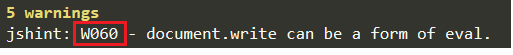
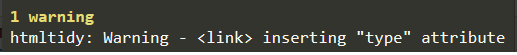
Answer the question
In order to leave comments, you need to log in
Didn't find what you were looking for?
Ask your questionAsk a Question
731 491 924 answers to any question