Answer the question
In order to leave comments, you need to log in
How to change information about connected users to Ubuntu server?
I'm connecting to a local Ubuntu 13.10 server via ssh. Typing the who command in the terminal gives her the output: 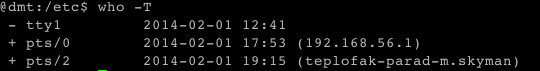
I can't figure out where he gets the information in the brackets from? And how does the server assign it (if everything is clear with IP, then what kind of "teplofak ..."? I can't understand)? I went from the client (which is "teplofak") to the server under different OS, but the effect is the same.
After reading about the who command, I found out that what is in brackets is a conditional field issued by the command, COMMENT, which is filled from the /etc/inittab file, but there is no such file in this directory on the Ubuntu server: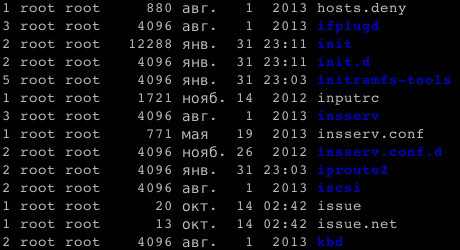
Well, actually, opening the question from the topic - where can I find it, is it possible to replace this information (which is given in brackets by the who command (in principle, like all similar commands)) and somehow identify the client differently?
Answer the question
In order to leave comments, you need to log in
Try to type man inittab most likely you will see the information that everything was taken away in /etc/init/*.conf
And there already try grep -R teplofak *
Although maybe it's just the name of the computer?
Didn't find what you were looking for?
Ask your questionAsk a Question
731 491 924 answers to any question