Answer the question
In order to leave comments, you need to log in
How to change font size in code window in phpstorm?
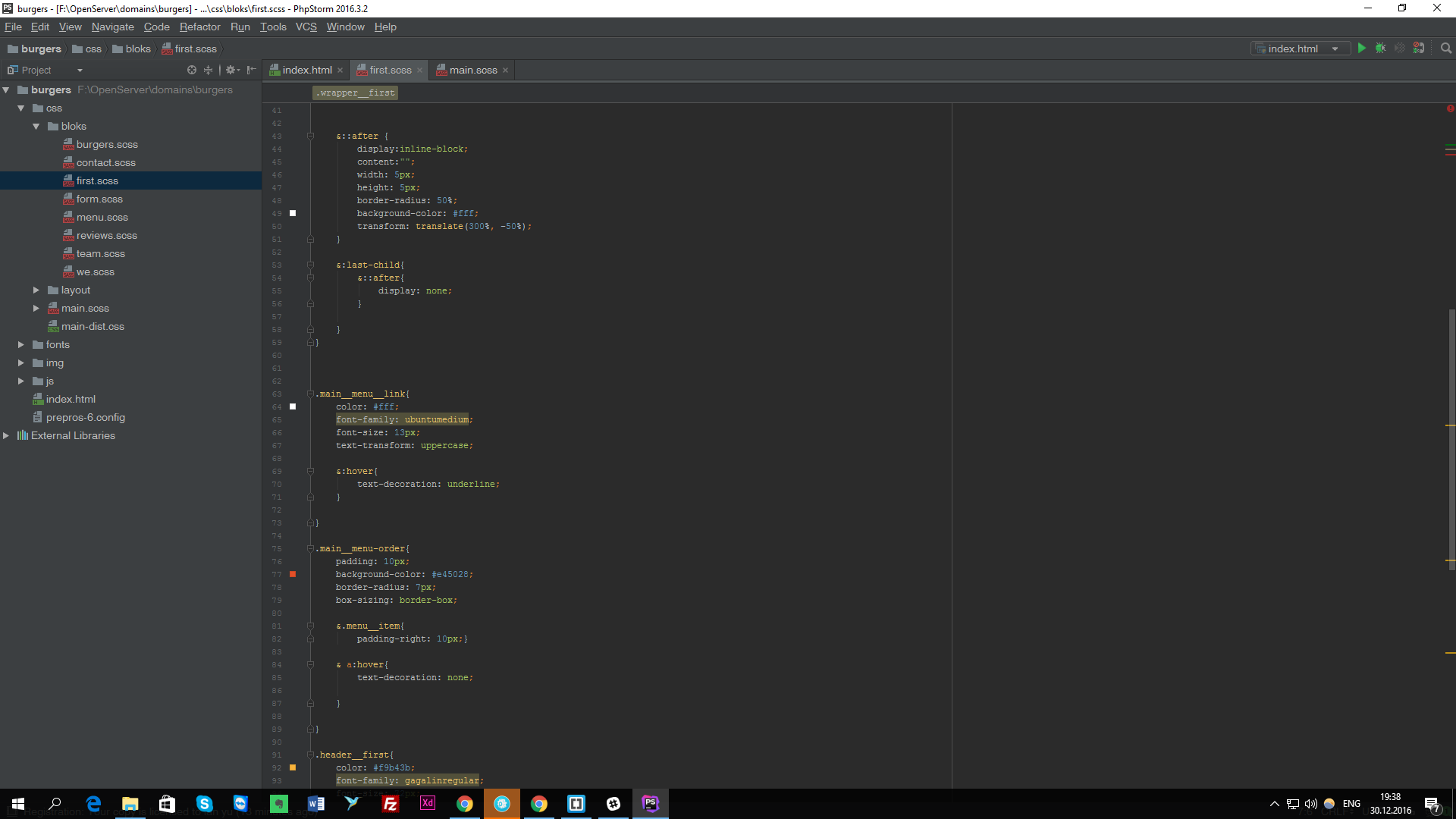
Answer the question
In order to leave comments, you need to log in
Press Shift 2 times after entering Color Scheme Font
Here you can choose font style and size.
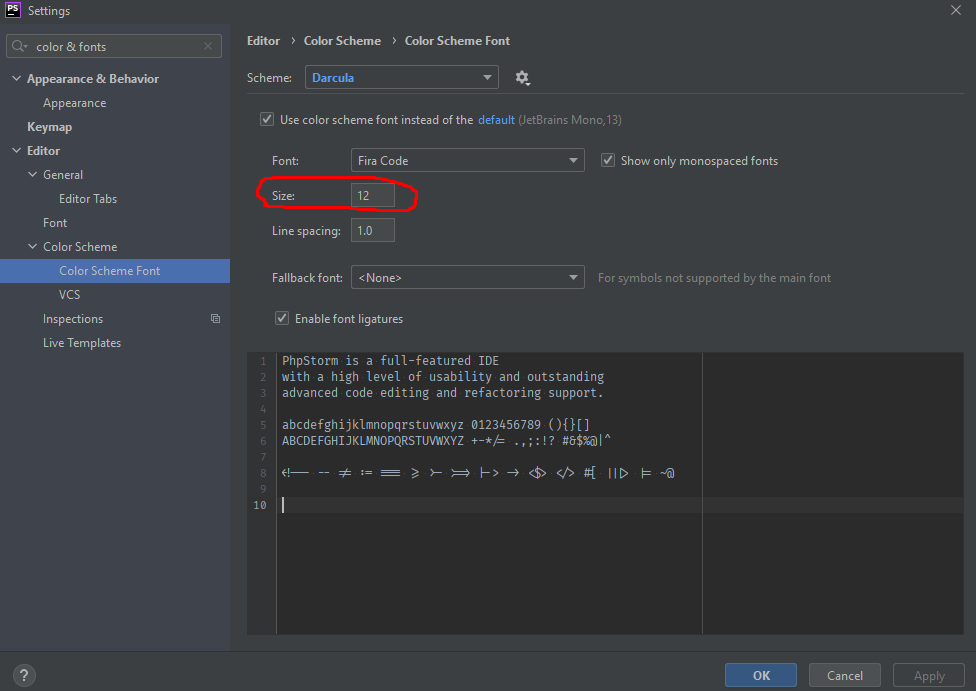
Didn't find what you were looking for?
Ask your questionAsk a Question
731 491 924 answers to any question