Answer the question
In order to leave comments, you need to log in
How to define keyboard shortcut in PHPStorm?
Colleagues, help out.
For a very long time I have been working with the wonderful text editor Sublime Text.
Familiarity with PHPStorm opened up a lot of possibilities for me, however, I used the combination CTRL + P very often in Sublime Text, which in PHPStorm is in the form CTRL + SHIFT + N, however I would like to override this with CTRL + P, please, who knows , tell. where to do it.
I don't like double shift, because there is a lot of garbage in my humble opinion.
Answer the question
In order to leave comments, you need to log in
File -> Settings -> search for the desired option.
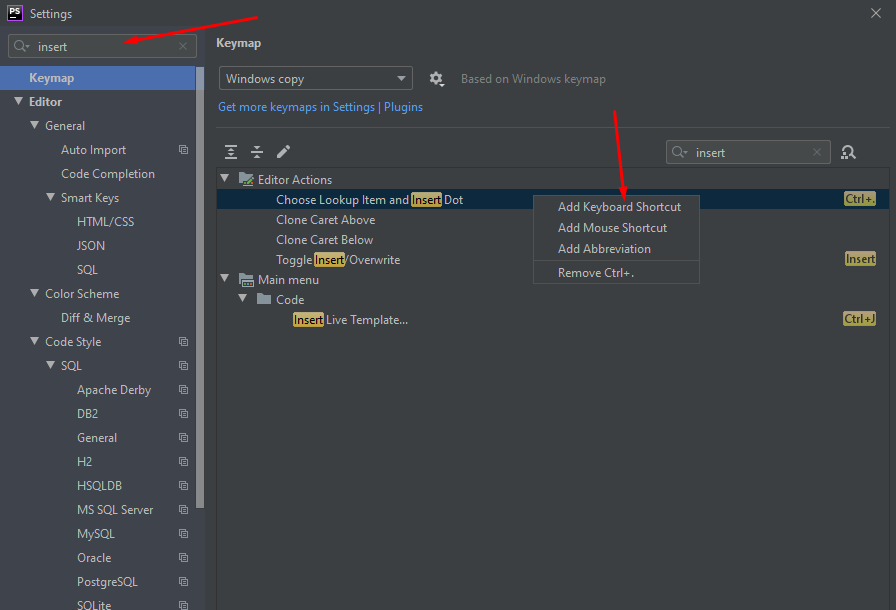
But in general, it googles in five minutes.
UPD:
phpstorm-how-to-change-hotkeys
If you need to search by a specific hotkey, then it's better to use Find Actions by Shortcut.
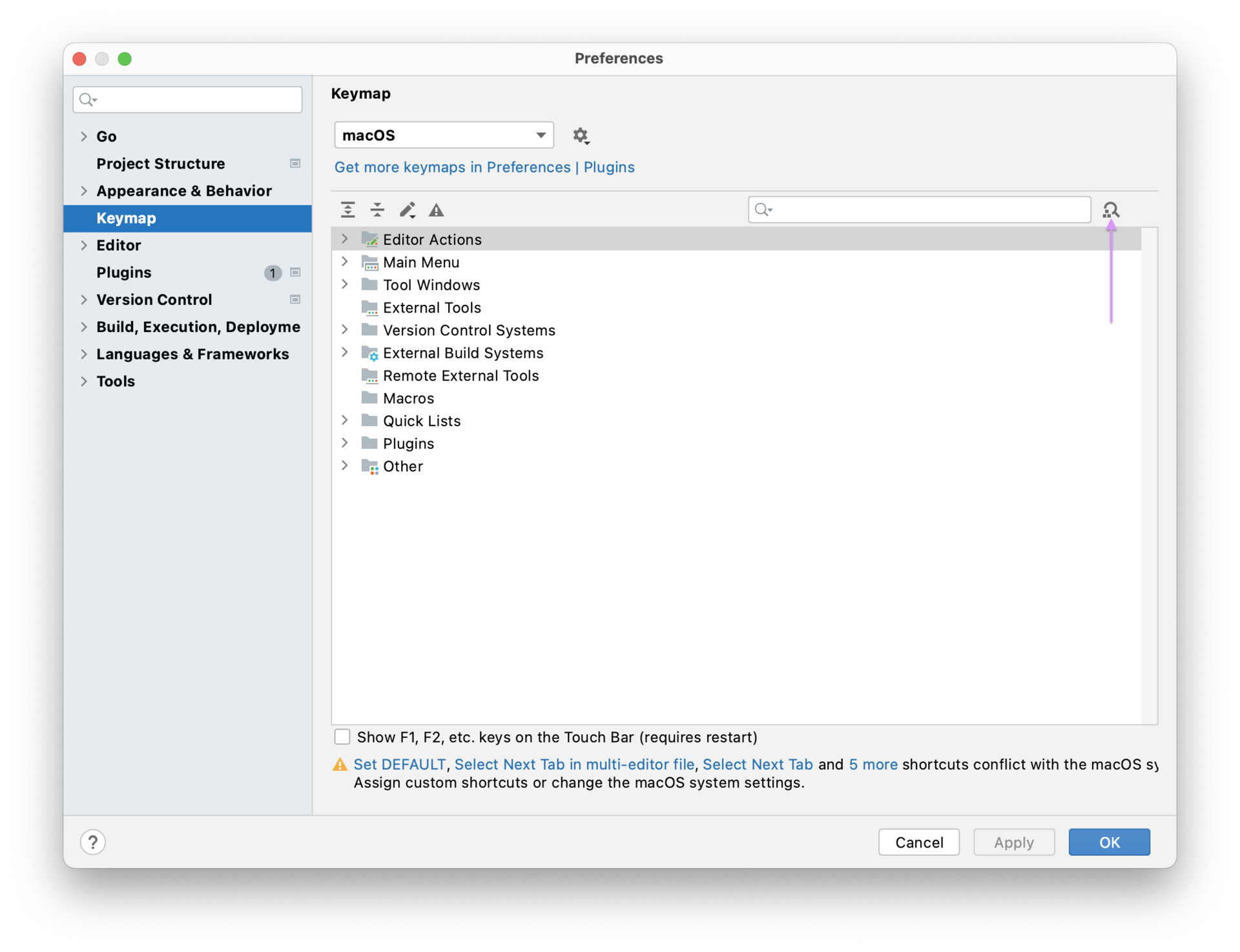
Click on the icon, then press the keyboard shortcut and you will be shown all the possible options where this shortcut is used.
I also recommend the Key Promoter X plugin , which helps you quickly remember new key combinations and ultimately reduces the time to find them if you still do something in PhpStorm with mouse clicks on the UI.
Didn't find what you were looking for?
Ask your questionAsk a Question
731 491 924 answers to any question