Answer the question
In order to leave comments, you need to log in
How to change default DNS in Mac OS?
Good afternoon!
I use a Mac OS laptop at work. I connect to the corporate Wi-fi network - only in this case I can get access to a number of internal company services.
Faced with the fact that periodically "does not let" these resources. As it turned out - the wrong DNS. I go into the network settings and see the default DNS addresses for this network (photo below).
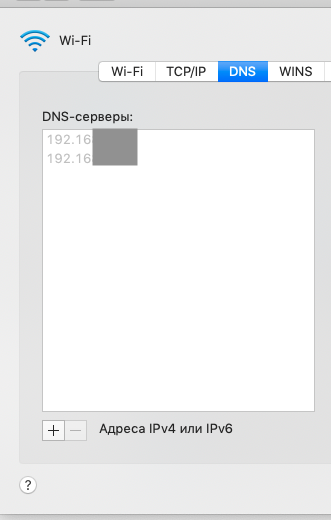
At the same time, when executing the command
scutil --dns | grep 'nameserver\[[0-9]*\]'
in the Terminal, I see that the system uses DNS 8.8.8.8.
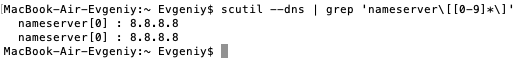
Forced prescription of the "correct" DNS addresses in the network settings does not help. Previously, this happened, I decided I don’t even understand how, I just rebooted the computer a couple of times, reconnected to the network 5-6 times in a row.
But I want to understand the real cause of the problem.
Notebooks MB Air 11.6 "2014, Mac OS 10.14.6 Mojave
UPD : DNS returned to normal after the weekend. On Monday I went to work and worked correctly. The reason is still not clear. It will most likely happen again when rebooting.
Answer the question
In order to leave comments, you need to log in
strange. maybe there is some software that forks dns.
as an option: install dnsmasq, configure it and register it in the connection settings.
Didn't find what you were looking for?
Ask your questionAsk a Question
731 491 924 answers to any question