Answer the question
In order to leave comments, you need to log in
How to calculate the sum of values in cells by conditions?
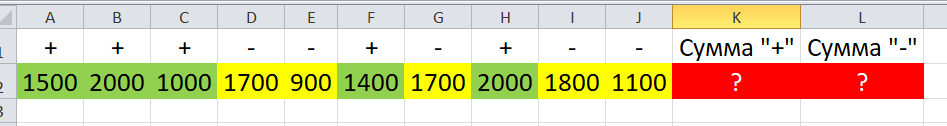
There is such a sign. How to calculate the sum of only those values in cells A2:J2, above which are marked with "pluses"? Accordingly, the cons. And ideally, I would like to calculate the sum of the values in those cells that are highlighted in green and yellow, respectively.
If you do not give a formula, then I ask you to at least help with a search query. I can't figure out what to look for. The built-in formula "IF" comes to mind, but I can't imagine what to write in it. Thank you.
Answer the question
In order to leave comments, you need to log in
Didn't find what you were looking for?
Ask your questionAsk a Question
731 491 924 answers to any question