Answer the question
In order to leave comments, you need to log in
How to calculate the minimum value?
Good afternoon, I spent an hour trying to find the smallest number and the largest using one formula in Excel, and paint them using conditional formatting.
Without using IF, and in one formula.
I tried this: =И(МАКС($A$1:$A$20)=A1;МИН($A$1:$A$20))
only the smallest number is painted over and that's it.
Answer the question
In order to leave comments, you need to log in
This is what worked:
=ИЛИ(НАИМЕНЬШИЙ($C$2:$C$26;1)=C2;НАИБОЛЬШИЙ($C$2:$C$26;1)=C2)it should be like this (correcting your formula in bold )
= AND LI (MAX($A$1:$A$20)=A1;MIN($A$1:$A$20) =A1 )
In your case, the rule will be applied provided that A1 (for cell A1) both maximum and minimum at the same time (logical AND rule), and this is possible only if all numbers in the range are equal.
In my version, if the minimum or maximum (logical OR)
In general, in the standard conditional formatting rules, select the first 10 elements for the maximum and the last 10 elements for the minimum and set the number of values \u200b\u200bto be searched for = 1
Thus . the smallest and largest will be painted over.
According to the first option, the screen of the rule:
According to the second option, everything works too: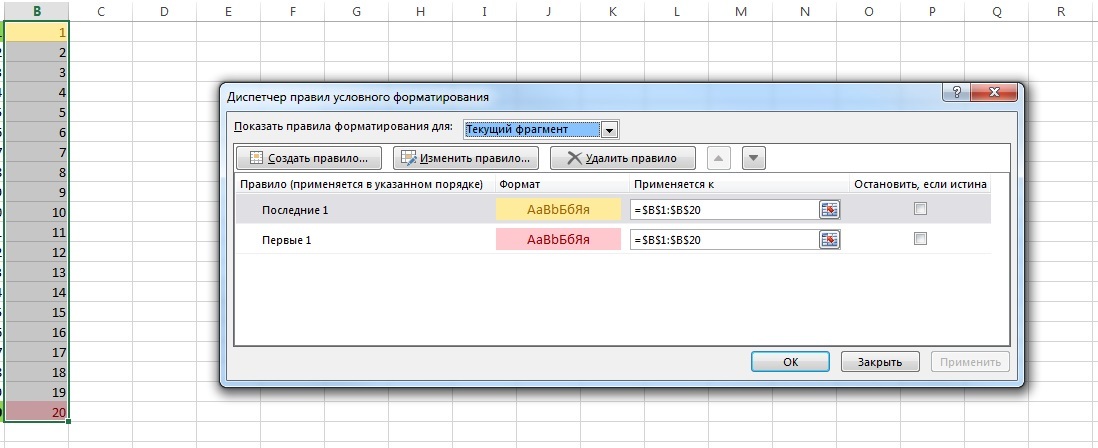
Didn't find what you were looking for?
Ask your questionAsk a Question
731 491 924 answers to any question